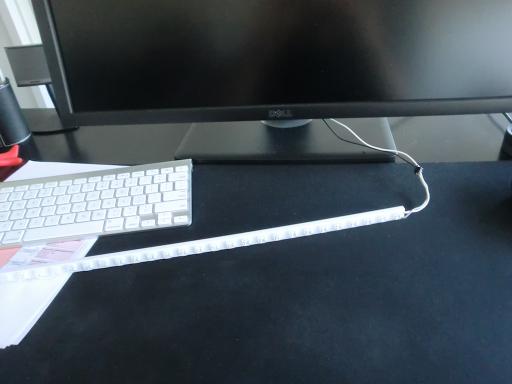3-Feb-2013
There are a number of Dell monitors that support the SoundBar attachment, however since I didn't get this accessory (already have a Bose sound system), the monitor has a 12v port free. Although Dell doesn't specify it, this port can be used to supply a constant 12v to power whatever device you want to plug into it. There is also a bonus, when the monitor is in standby or is turned off, the 12v power is cut as well.
I had a spare LED Strip lying around, so thought why not add it to the monitor and get some extra light, plus it looks cool. So here's what I did.
First we need to wire up the plug, this is just a standard 3.5mm power plug.
Test fitting it to the LED strip
It works!
This LED strip had wiring on both ends, which I didn't need, so chopped it off and capped it with some heat shrink.
Added an extra on/off switch just in case I don't want the extra light. Heatshrink all the wires and edges.
Some double sided take to keep the LED strip in place on the back of the monitor.
Here it is complete with the light shining nicely around the back and base of the monitor.
...and a night shot:
-i
A quick disclaimer...
Although I put in a great effort into researching all the topics I cover, mistakes can happen.
If you spot something out of place, please do let me know.
All content and opinions expressed on this Blog are my own and do not represent the opinions of my employer (Oracle).
Use of any information contained in this blog post/article is subject to
this disclaimer.
Igor Kromin