I ordered some SNES controllers on eBay, these finally arrived, so I got to cutting and soldering.
The NES and SNES controllers are pin compatible, so the task of connecting them was quite easy, all I had to do was chop off the connectors and resolder them to the new controllers. I went a step further however, I wanted to be able to plug in whatever controller I wanted into the NES ports, so I got the 5-pin DIN male/female connectors that are used with microphones to help.
The way the controllers are connected is like this:
NES plug ----5pin DIN female/-/5pin DIN male----SNES controller
The final result looks like this, the advantage is I now have a longer cable too!
To get this connected, this is what I did.
Chop off the connector on the SNES controller and strip the wires.
Similarly chop off the cable at the base of the NES controller and strip the wires. This gives us 10 wires to connect. Note they are different colours!
After a bit of research and a bit of help with my multimeter, this is how the pinouts for the NES and SNES controllers look like, along with the matching wire colours.
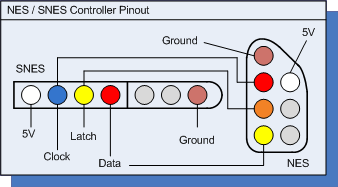
It doesn't matter the order that the wires are soldered onto the DIN plugs, as long as the final result is that the wire colours between SNES and NES pinouts match the diagram above.
This is how I chose to solder mine on:
That's it!
...well not quite, my configuration for RetroArch and EmulationStation were configured to use with NES, so this has to be changed over to SNES configuration.
The gamecon_gpio driver is set up like this on my Raspberry Pi for the SNES controllers:
sudo modprobe gamecon_gpio_rpi map=0,0,1,1,0,0
To make the change permanent, I edited the /etc/modules file and added the following to the end of the file:
gamecon_gpio_rpi map=0,0,1,1,0,0
The RetroArch configuration file (/home/pi/RetroPie/configs/all/retroarch.cfg) has to be edited to update the input settings for player 1 and 2. For a SNES controller (for player 1) it is like this, note quite a few buttons are not mapped:
input_player1_joypad_index = "0"
input_player1_a_btn = "0"
input_player1_b_btn = "1"
input_player1_x_btn = "2"
input_player1_y_btn = "3"
input_player1_l2_btn = "4"
input_player1_r2_btn = "5"
input_player1_start_btn = "7"
input_player1_select_btn = "6"
input_player1_left_axis = "-0"
input_player1_up_axis = "-1"
input_player1_right_axis = "+0"
input_player1_down_axis = "+1"
Then finally delete the ~/.emulationstation/es_input.cfg file so that EmulationStation will prompt for the new controller settings next time it is started up.
So there it is, a SNES controller connected to a NES port using a Raspberry Pi to run all the emulation software.
-i




