The short answer is yes, it is doable.
If you want to connect this monitor to a USB-C MacBook Pro, check out this article instead!
The long answer is a little bit more involved. I've tested a bunch of different cables and adapters to see what works and what doesn't. Below are my findings.
This is the configuration of the rMBP used for this test:
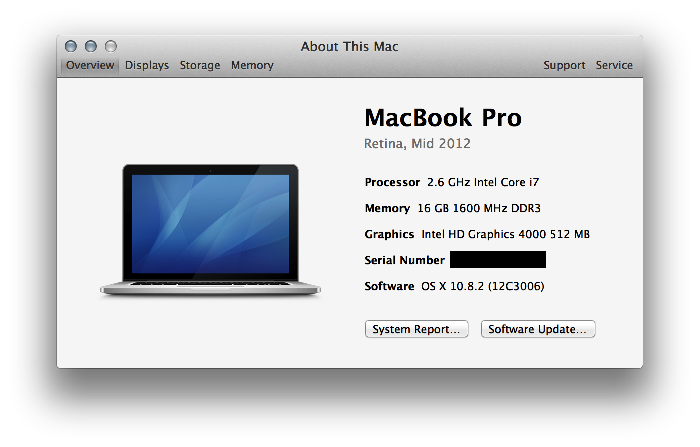
The first cable I tested was a Mini-Display Port to HDMI.
Resolution: 1920 x 1080 @ 60 Hz
Pixel Depth: 32-Bit Color (ARGB8888)
Next up was the Mini-Display Port to Display Port cable.
Resolution: 2560 x 1440 @ 60 Hz
Pixel Depth: 32-Bit Color (ARGB8888)
Then was time to use the Apple Mini-Display Port to DVI adapter with a DVI to HDMI cable.
Resolution: 1920 x 1080 @ 60 Hz
Pixel Depth: 32-Bit Color (ARGB8888)
After this I tried the Apple Mini-Display Port to DVI adapter with a Dual-Link DVI cable.
Resolution: 1920 x 1080 @ 60 Hz
Pixel Depth: 32-Bit Color (ARGB8888)
Last combination was the Apple Mini-Display Port to VGA adapter with a VGA cable.
The picture quality was terrible using a VGA cable.
Resolution: 2048 x 1152 @ 60 Hz
Pixel Depth: 32-Bit Color (ARGB8888)
Adapter Firmware Version: 1.03
It looks like the Apple DVI Adapter and a HDMI connection are the most limitation configurations. The VGA cable picture was terrible and not usable with colour bleed and ghosting. The best option is to use a mini-DP to DP cable.
-i






