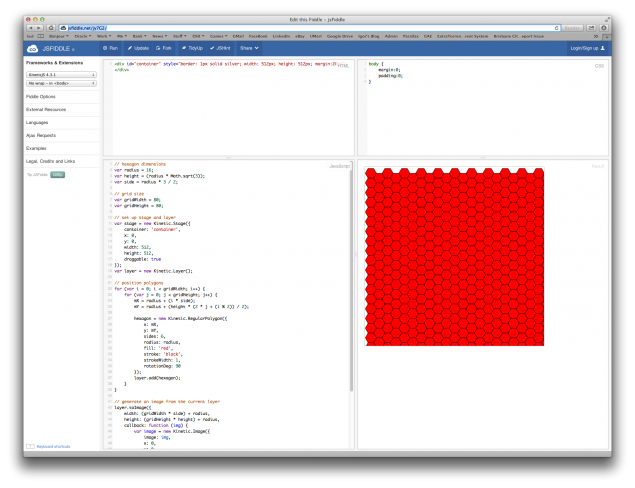The problem as it appears to me is that when you generate a grid with many cells, the browser simply cannot perform well and keep track of every single one. The solution is to generate the grid in an off-screen layer, convert it to an image, remove all the hexagons that are not needed any more and simply draw the generated image.
I created a jsFiddle to show the concept, it's available here: http://jsfiddle.net/jy7G2/
When using a grid of 80x80 hexagons and dragging it around, the lag is very noticeable. However when converted to an image, this grid can be dragged around very quickly.
This is all the code to get it running:
// hexagon dimensions
var radius = 16;
var height = (radius * Math.sqrt(3));
var side = radius * 3 / 2;
// grid size
var gridWidth = 80;
var gridHeight = 80;
// set up stage and layer
var stage = new Kinetic.Stage({
container: 'container',
x: 0,
y: 0,
width: 512,
height: 512,
draggable: true
});
var layer = new Kinetic.Layer();
// position polygons
for (var i = 0; i < gridWidth; i++) {
for (var j = 0; j < gridHeight; j++) {
mX = radius + (i * side);
mY = radius + (height * (2 * j + (i % 2)) / 2);
hexagon = new Kinetic.RegularPolygon({
x: mX,
y: mY,
sides: 6,
radius: radius,
fill: 'red',
stroke: 'black',
strokeWidth: 1,
rotationDeg: 90
});
layer.add(hexagon);
}
}
// generate an image from the current layer
layer.toImage({
width: (gridWidth * side) + radius,
height: (gridHeight * height) + radius,
callback: function (img) {
var image = new Kinetic.Image({
image: img,
x: 0,
y: 0,
});
// remove all the hexagon nodes
layer.removeChildren();
// add image to layer and draw the stage
layer.add(image);
stage.add(layer);
stage.draw();
}
});
Next time I will show how to position things on top of this grid and snap to the grid.
-i