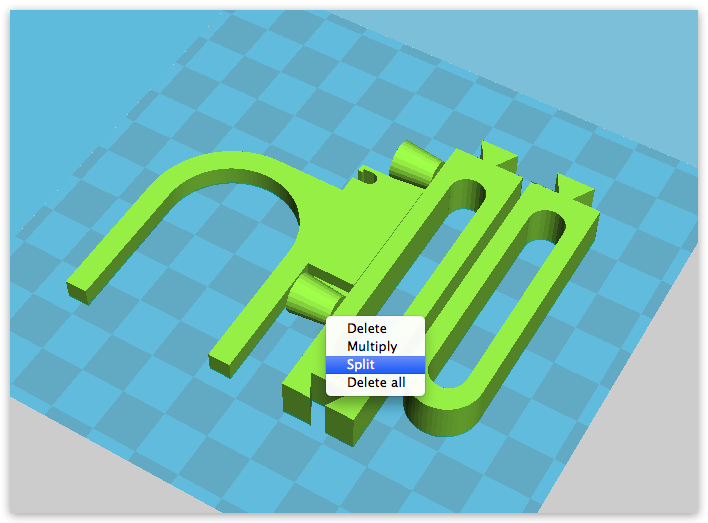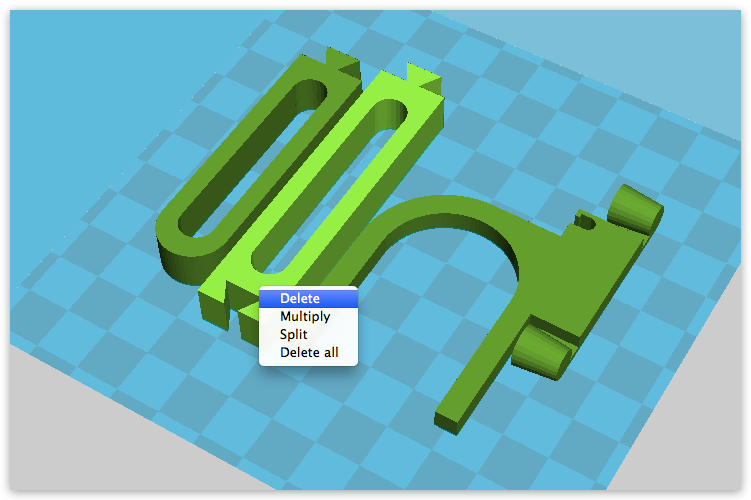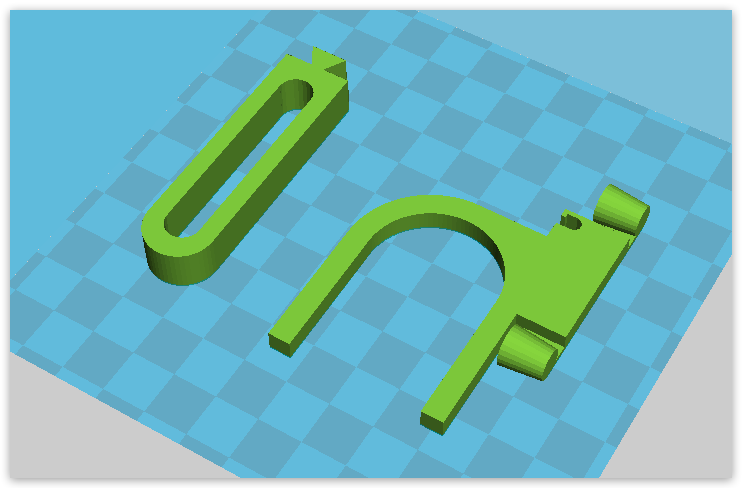23-Jun-2013
The new version of
Cura has come out and it has a whole bunch of great features, but what got me most excited is the ability to split a model before printing. I was looking for a feature like this and was considering using OpenSCAD to modify the model file, but that's impractical in all cases, with Cura you can do it with a few clicks now.
To do this, load the model into Cura, right click the model and choose 'Split'
After the model is split up, individual parts of the model can be manipulated. Here I select a part and delete it, but it's also possible to move it on the print surface.
-i
A quick disclaimer...
Although I put in a great effort into researching all the topics I cover, mistakes can happen.
Use of any information from my blog posts should be at own risk and I do not hold any liability towards any information misuse or damages caused by following any of my posts.
All content and opinions expressed on this Blog are my own and do not represent the opinions of my employer (Oracle).
Use of any information contained in this blog post/article is subject to
this disclaimer.
Igor Kromin