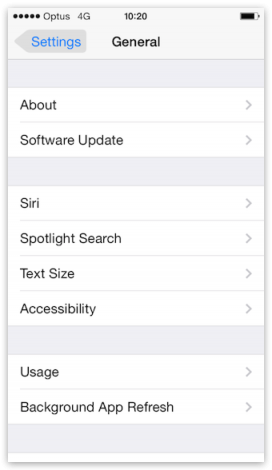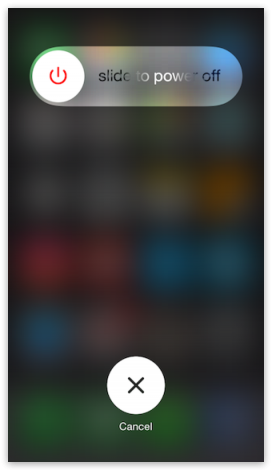11-Mar-2014
I downloaded the 7.1 iOS update this morning before getting a cab to the airport so had a bit of a play with it on the way. The two things I like about t his new update are the button shapes and the new power off screen.
Here's what I mean:
The button shapes feature makes it much easier to see the buttons now, I really hated the iOS 7.0 standard buttons that pretty much blended into the rest of the interface without standing out to be a button (as it should). To enable this feature, just go to Settings > General > Accessibility > Button Shapes.
The new off screen is much nicer too, probably not a feature many will see but since I travel frequently, it's something that comes up for me quite often.
-i
A quick disclaimer...
Although I put in a great effort into researching all the topics I cover, mistakes can happen.
Use of any information from my blog posts should be at own risk and I do not hold any liability towards any information misuse or damages caused by following any of my posts.
All content and opinions expressed on this Blog are my own and do not represent the opinions of my employer (Oracle).
Use of any information contained in this blog post/article is subject to
this disclaimer.
Igor Kromin