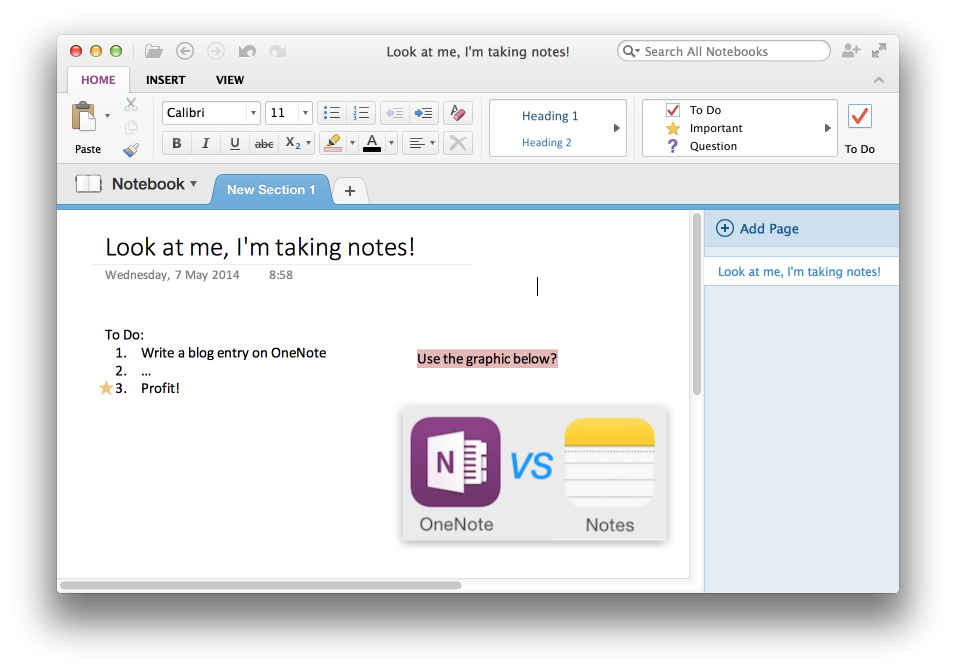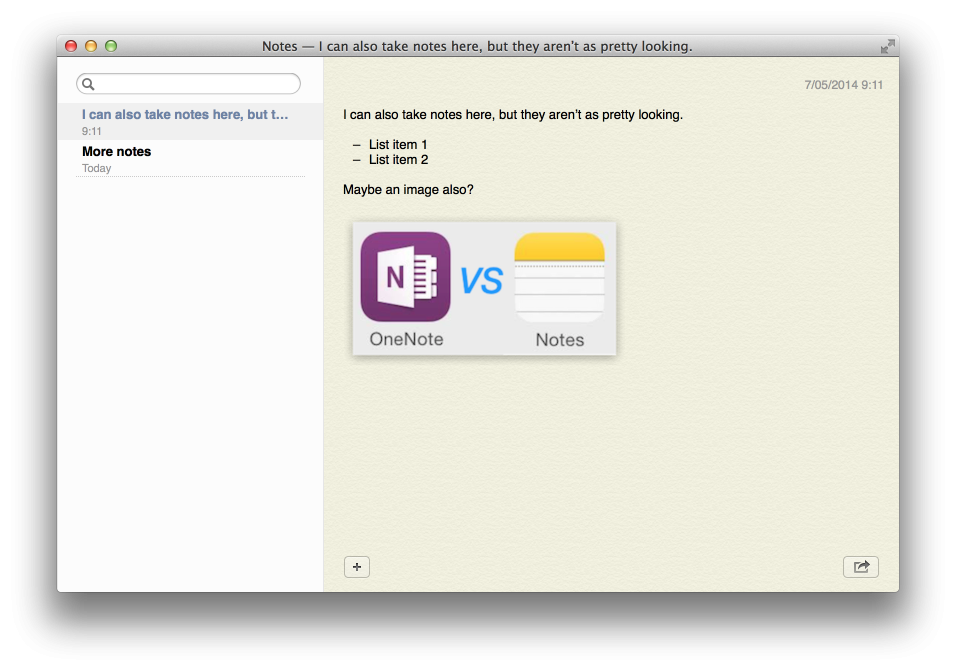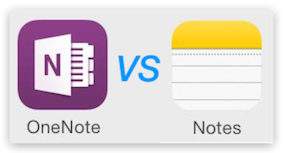
The OneNote app is a full featured note taking application that supports multiple notebooks, a vast array of formatting options, pages, tabs, images, etc. There are some limitations I found like not being able to rename a notebook once you've created it, you can't move notes between notebooks and there are some weird things going on when the text areas auto extend when you really just want to click a new area under and existing bit of text. Those issues aside, the application is great and as a bonus it's completely free.
You do need a Microsoft login to use OneNote. It syncs to the cloud, making your notes available on all of the devices that you have it installed on (it runs on iOS and OS X also Windows, but we're not talking about that here). This is where the trouble starts, at least from my point of view. The synchronisation is SLOW! Very slow. The application startup time on iOS is slow. This makes OneNote feel bloated and clunky. This was the main reason I started to switch away from OneNote for certain things, when I want to pull up my notes on the iPhone quickly for reference, it makes me wait and wait and wait. This is not a good user experience.
On the other hand, the Notes app that's on iOS and OS X is very lightweight, it syncs to the cloud also, it provides some formatting options that are not as extensive as the OneNote formatting, but it does the job. You can't have multiple notebooks, but you can have multiple notes stored and this works pretty well.
The best thing about Notes is its performance. It's fast to load and fast to sync. Every time I am out and need to take some quick notes, this is what I default to. OneNote simply takes too long to load and to sync to make it feasible for on-the-fly note taking.
So my pattern of use has become to take quick notes using the Notes app on my iPhone, then later when I am back with my MacBook Pro, I transfer the notes to relevant parts of the OneNote collection. As I mentioned at the start of this post, both apps do have their space and can (should) be used together. OneNote is definitely not a full replacement for Notes and Notes doesn't have all of the features of OneNote, but when combined, they become a very powerful note taking duo!
-i