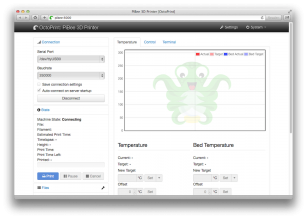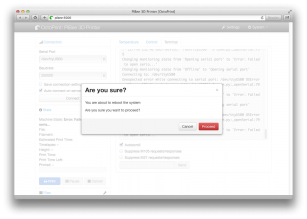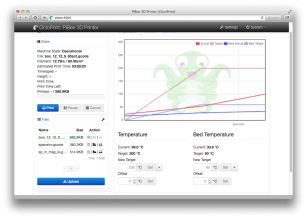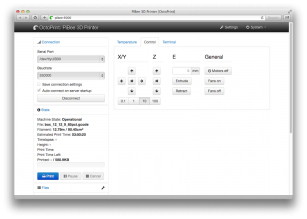It's been some time since I've converted the 3D printer to be wireless. I also added a monitor and a trackball to make it completely standalone. I've had Printrun running on the Raspberry Pi that's inside the 3D printer box to control it. This meant that I actually had to go to the printer to do anything (gasp!), I could connect to it via VNC (Screen Sharing on my Mac), but that was slow and cumbersome.
What OctoPrint lets me do is control everything from a web browser on any computer, which means also my iPad mini. It's actually awesome having the controls on the iPad, everything feels snappy and crisp (compared to Printrun).
Installation of OctoPrint is quite straight forward and covered on its website so I'm not going into those details, nor will I go into what features it has, but I will mention one thing that I find great: system commands. With system commands you can configure a menu that does things like...shut down the system. Quite handy because you don't want to be pulling the plug on the RasPi all the time. This also saves having to shut down from the RasPi itself, which in turn means no need for a keyboard on the printer.
Here are some screenshots of the software running from Safari:
OctoPrint appears to be able to handle much larger GCODE files than Printrun could. This is a huge plus because the RasPi has limited memory (256Mb for this one). However, I'm tempted to take apart the Raspberry NES I've built to get the RasPi with more memory. Oh yeah and you can upload GCODE files directly from the browser, no more messing around with file sharing or AFP!
I've got OctoPrint starting on boot instead of Printrun now. This means that the monitor inside the 3D printer box is pretty much redundant. I didn't really want to waste it however, so here's what I did (just the Portabee logo as the background image):
-i