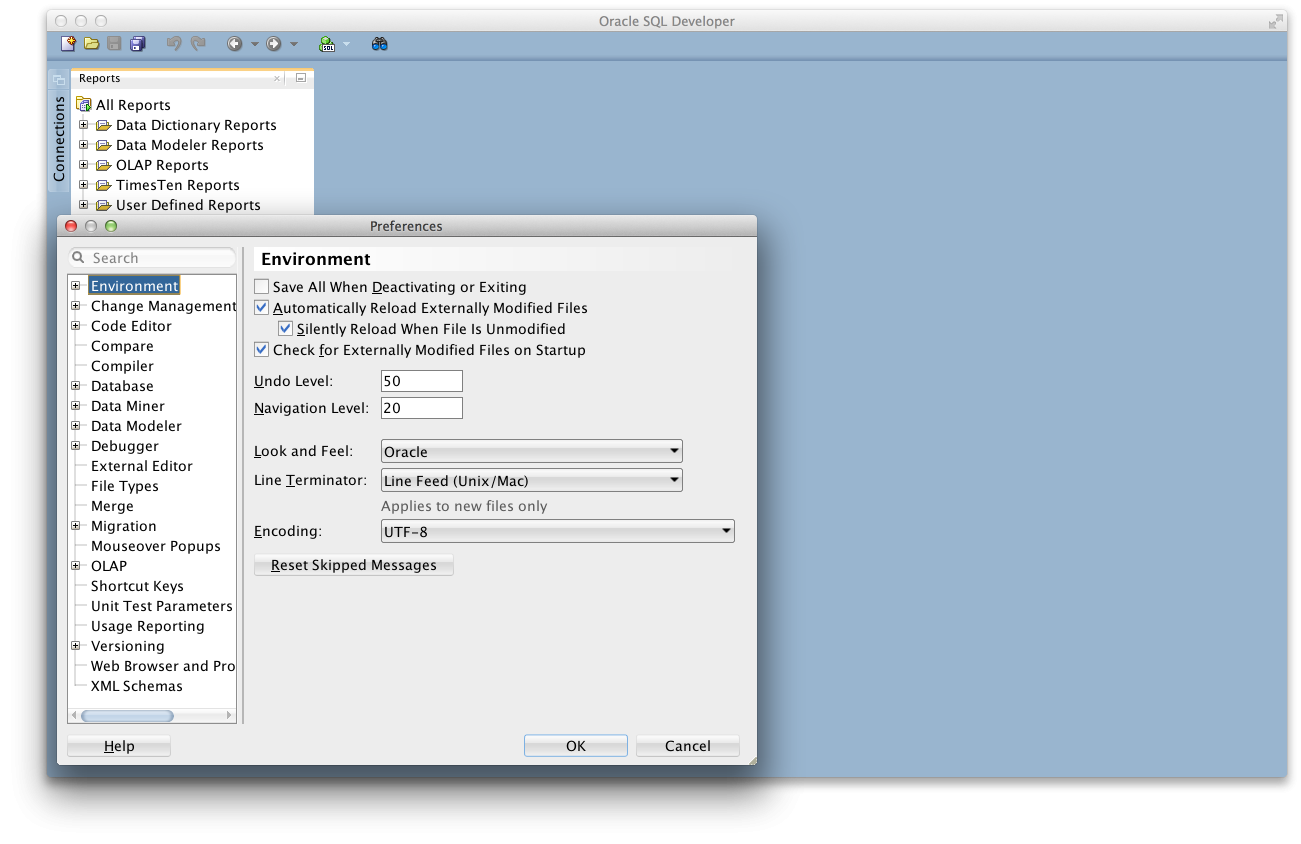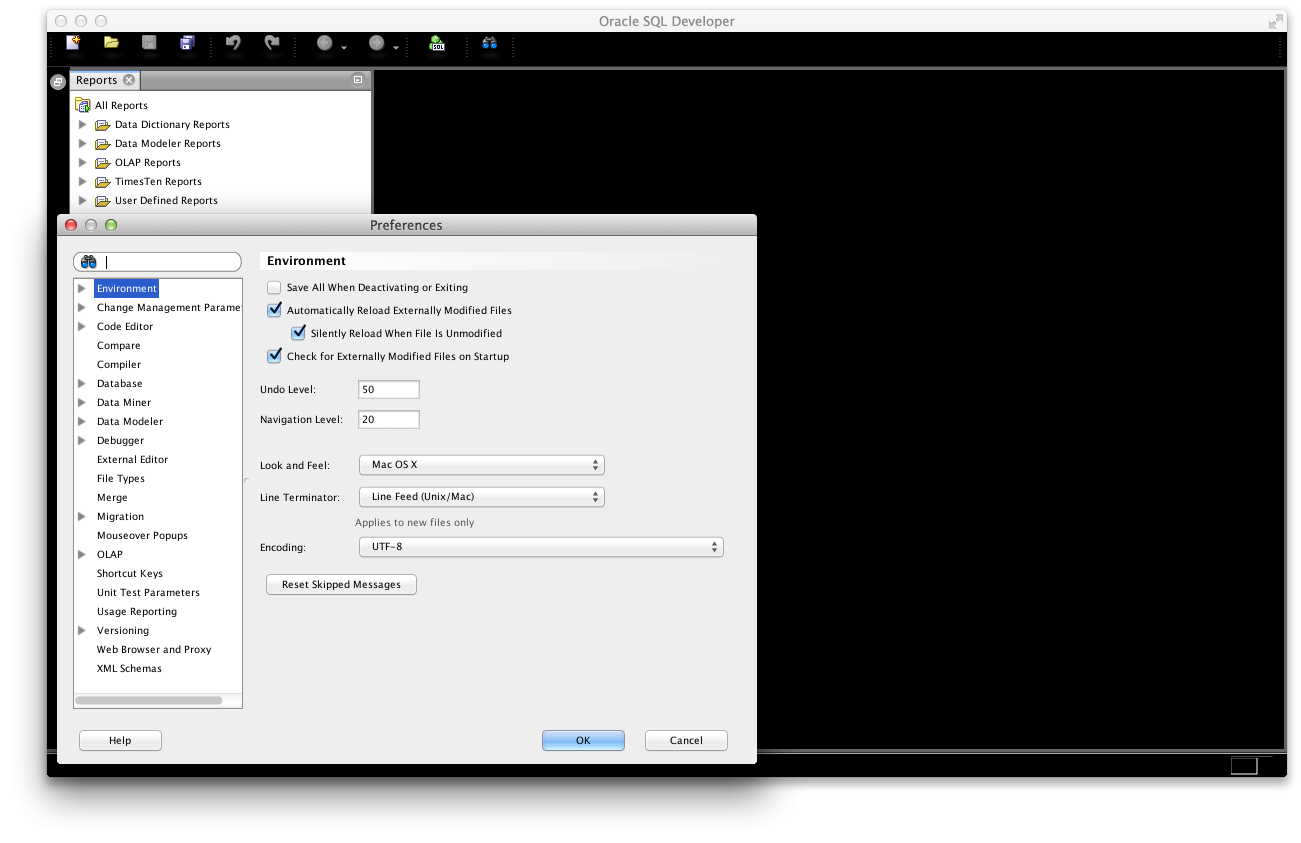11-Jun-2014
I've updated my SQLDeveloper to 4.0.2 and to my surprise found a major rendering issue with this version. The whole window is using black as the background, including the toolbar. This means none of the text can be read and the whole application is essentially useless then.
This happens when using the 'Mac OS X' look and feel in the settings like this:
The only workaround I found was to switch to the 'Oracle' look and feel. To me this is a worse L&F because it renders out of proportion on OS X, the fonts look all messed up and it just feels clunky.
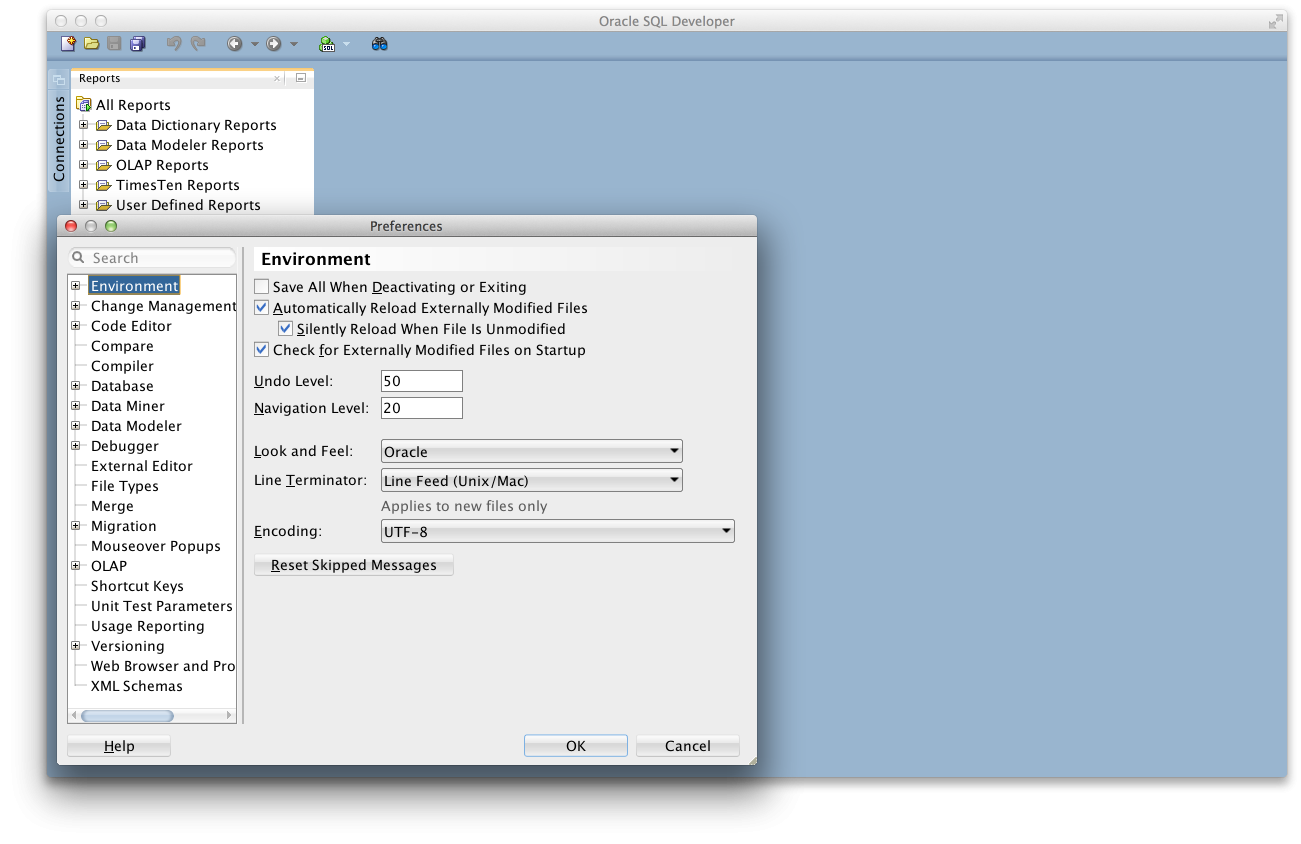
Another thing I've noticed is that usage reporting is turned on BY DEFAULT in this version, this is a bad no no! To turn it off go to the 'Oracle SQL Developer' menu, then 'Preferences', 'Usage Reporting' and untick the offending setting.
-i
A quick disclaimer...
Although I put in a great effort into researching all the topics I cover, mistakes can happen.
Use of any information from my blog posts should be at own risk and I do not hold any liability towards any information misuse or damages caused by following any of my posts.
All content and opinions expressed on this Blog are my own and do not represent the opinions of my employer (Oracle).
Use of any information contained in this blog post/article is subject to
this disclaimer.
Igor Kromin