The error looks like this:
JDeveloper 12c Deployment Output
[02:24:33 PM] [Deployer:149034]An exception occurred for task [Deployer:149026]deploy application XXX on adf_server.: java.lang.ClassNotFoundException: org.apache.myfaces.trinidad.webapp.TrinidadConverterELTag.
[02:24:33 PM] weblogic.application.ModuleException: java.lang.ClassNotFoundException: org.apache.myfaces.trinidad.webapp.TrinidadConverterELTag
[02:24:33 PM] Deployment cancelled.
[02:24:33 PM] ---- Deployment incomplete ----.
[02:24:33 PM] Remote deployment failed (oracle.jdevimpl.deploy.common.Jsr88RemoteDeployer)
The obvious issues to check here are:
- ADF installed in the WebLogic server
- ADF libraries correctly targeted for the server instance being deployed to
- weblogic-application.xml has a reference to the oracle.adf.domain shared library
In my case, all of the above were OK, so the issue was somewhere else.
I tracked it down to the deployment profile in JDeveloper. In my case, the EAR profile had these settings:
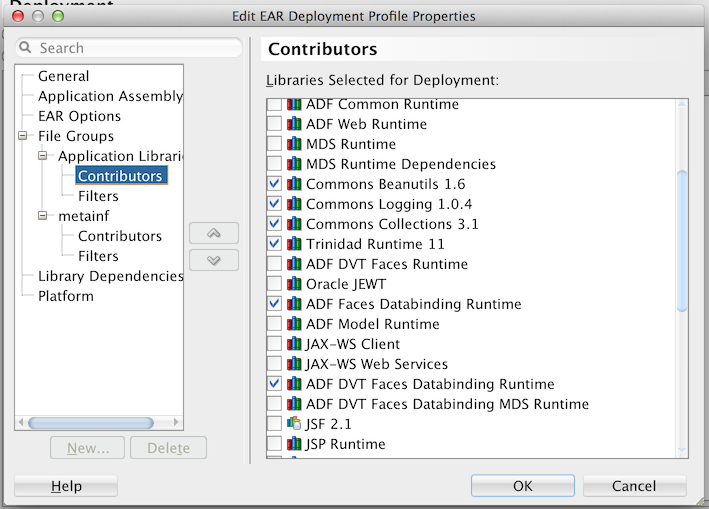
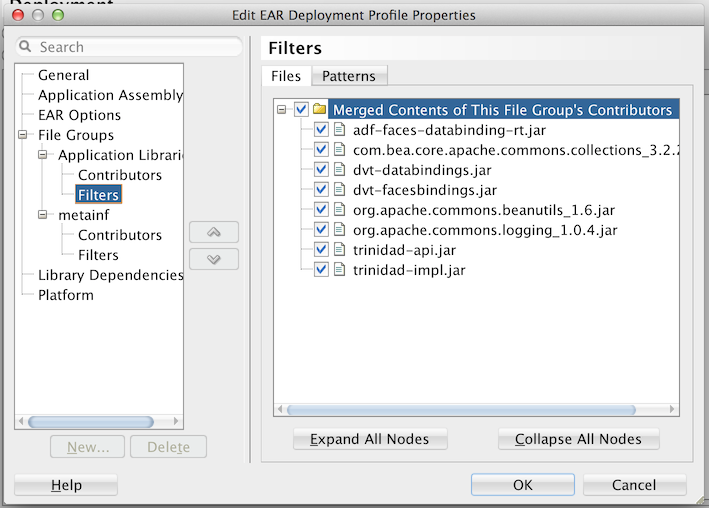
Some of the ADF and the Trinidad libraries were selected as Contributors, however the main ADF library was not, so some jar files were not being packaged. The solution was not to add extra libraries as contributors, but to deselect the ADF and Trinidad libraries from being packaged into the EAR file.
If these are not packaged, the web-app will use libraries that are on the server via the oracle.adf.domain shared library import. This fixed the issue with the deployment in my case.
-i
