Here is what I mean by ugly, there really should be some padding on the left of the text.
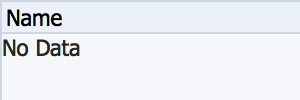
My end result was to add a small amount of padding to align the emptyText to the table header. It looked like this:
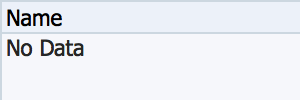
Much more pleasant to look at!
To get this to work, I had to put HTML into the emptyText attribute of af:table. Here's a code snippet:
af:table snippet
<af:table
...
emptyText="<html><span style="padding-left:2px;">No Data<span></html>"
..
>
The CSS adds a 2-pixel padding on the left of the text, it's as simple as that.
Note that the start of the tags have to be escaped, this had me stuck for a while. Also note that the entire string has to be encompassed inside a <html> element.
-i
