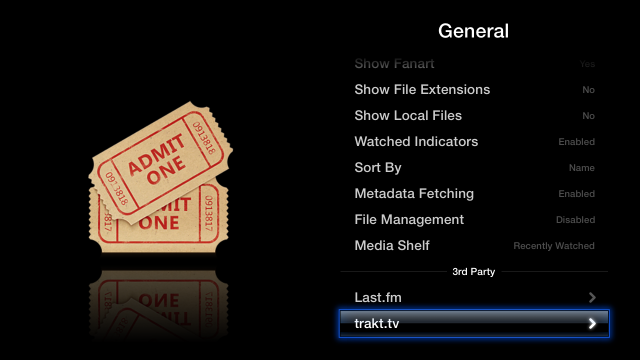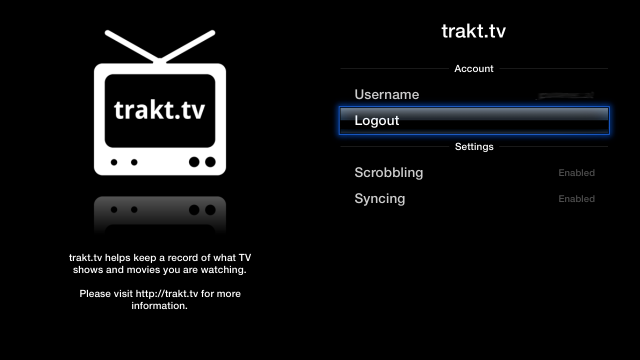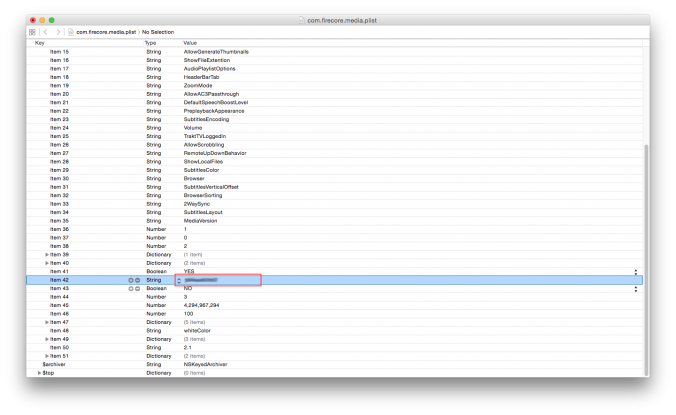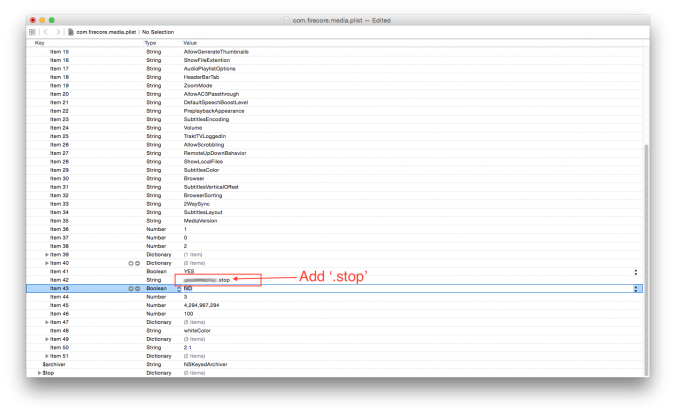The problem is apparently due to the Trakt.tv API changes, their Twitter account confirms that the API has changed...
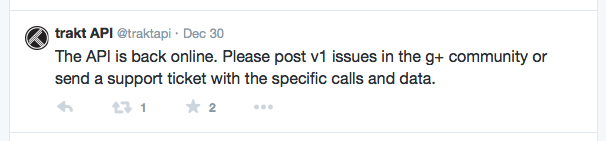
I've found two ways to fix this crash/restart loop. Both ways involve disabling the Trakt.tv login inside the Infuse application settings. This of course disables scrobbling and any synchronisation.
The first way is to turn off your internet connectivity. In my case, I just had to pull the phone line from the ADSL router. This stops Infuse trying to login to Trakt.tv and you can logout using the menus. To do this. go to the Infuse application settings and select General, scroll down to '3rd party' and go to the 'trakt.tv' menu. Now select 'Logout'. You're done. Internet connectivity can be restored and the crash/restart loop goes away.
The second method is a little bit more involved but does not require you to turn off the internet connectivity.
You will need to open the Terminal.app for the second method and copy the following file from your Apple TV:
/User/Library/Preferences/Infuse/com.firecore.media.plist
This file stores the necessary settings for Trakt.tv login details, as well as some other settings that seem to get trashed using this method, but at least you can keep using your device again, so worth the trouble to restore some settings manually after this fix.
To copy the file above you can use scp with the default login details of root/alpine. Once you have the file, open it in Xcode or another utility that can read plist files, then scroll down until you find your Trakt.tv username. Add '.stop' to the end of the username, save and transfer the file back to the Apple TV. The restart loop will stop now. You will have to update some settings for Infuse after this, but you history and share settings will remain intact.
There is a thread on FireCore's support forum about this issue, the last update is over 3 days old (as of this blog post). With FireCore staff claiming the following:
Re: Trakt.tv sync puts atv2 into a crash/restart loop
Sorry, this is due to the new trakt API update released last week.
We're working on an update for the ATV2, and hope to have more news shortly.
Sorry, this is due to the new trakt API update released last week.
We're working on an update for the ATV2, and hope to have more news shortly.
Given FireCore's lack of updates and seeming lost interest in ATV black, I would probably not expect an update any time soon. At least you can go on using your Apple TV without Trakt.tv now.
-i