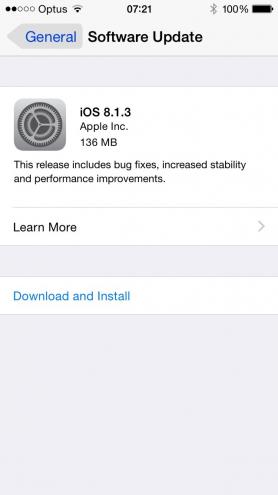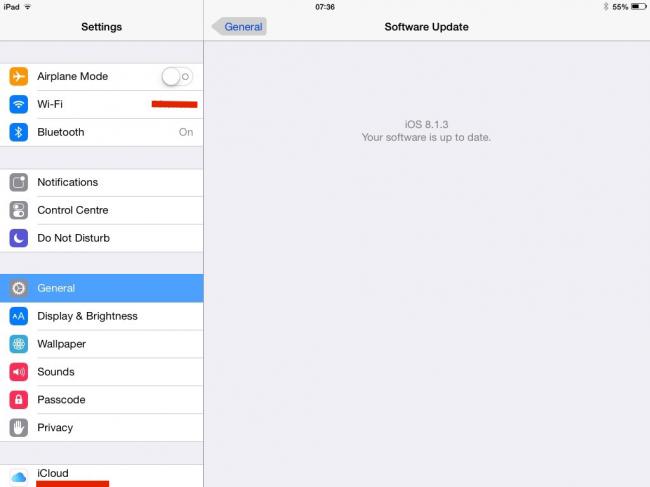Here's a list of fixes that this update addresses:
This release includes bug fixes, increased stability and performance improvements, including:
* Reduces the amount of storage required to perform a software update
* Fixes an issue that prevented some users from entering their Apple ID password for Messages and FaceTime
* Addresses an issue that caused Spotlight to stop displaying app results
* Fixes an issue which prevented multitasking gestures from working on iPad
* Adds new configuration options for education standardized testing
For information on the security content of this update, please visit this website: http://support.apple.com/kb/HT1222
* Reduces the amount of storage required to perform a software update
* Fixes an issue that prevented some users from entering their Apple ID password for Messages and FaceTime
* Addresses an issue that caused Spotlight to stop displaying app results
* Fixes an issue which prevented multitasking gestures from working on iPad
* Adds new configuration options for education standardized testing
For information on the security content of this update, please visit this website: http://support.apple.com/kb/HT1222
More information about the update is available on Apple's website here: iOS 8.1.3 and here: Security content for iOS 8.1.3 update.
-i