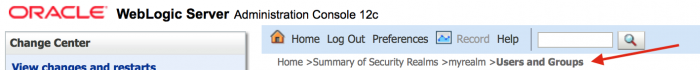There are two deployment descriptor files that need modification to add authentication. These are web.xml and weblogic.xml.
The web.xml defines the majority of the configuration. Simply add something like this to it:
web.xml
...
<security-constraint>
<web-resource-collection>
<web-resource-name>Access to the entire application</web-resource-name>
<url-pattern>/*</url-pattern>
<http-method>POST</http-method>
</web-resource-collection>
<auth-constraint>
<role-name>MyUsers</role-name>
</auth-constraint>
<user-data-constraint>
<description>SSL not required</description>
<transport-guarantee>NONE</transport-guarantee>
</user-data-constraint>
</security-constraint>
<login-config>
<auth-method>BASIC</auth-method>
<realm-name>default</realm-name>
</login-config>
<security-role>
<role-name>MyUsers</role-name>
</security-role>
...
This sets up authentication for the entire web app without requiring SSL. The role name used is MyUsers, this is just a reference to the actual role that is defined inside the weblogic.xml file.
The next bit of configuration is inside the weblogic.xml file. This is where the role name is connected to the actual principal that may be used to authenticate the web service.
weblogic.xml
...
<security-role-assignment>
<role-name>MyUsers</role-name>
<principal-name>weblogicuser</principal-name>
</security-role-assignment>
...
This connects the MyUsers role defined in the web.xml to the Weblogic user named weblogicuser. In place of a user, a group can be used too.
The users/groups are defined inside Weblogic under your realm configuration:
That's all there is to it. The web service will now require authentication before any requests are served.
-i