The height and width of the graph are configurable. By default I left it at 31px high, which allows for a maximum of 1 post per day. The width is based on the number of months, which by default is 12*3 i.e. 36 months or 3 years worth of data.
Here's the raw result followed by what it looks like on my blog itself.
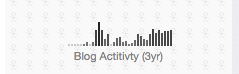
This is the code that makes it possible...
blogstats.php
<?php
require_once('defaults.php');
require_once(INCLUDES_DIR.'includes.php');
if (function_exists('system_init')) {
system_init();
}
else {
plugin_loadall();
}
$height = 31;
$numMonths = 12 * 3;
$buckets = array();
// create a bucket array initialised to 0
$curDate = strtotime(date('c'));
for ($i = 0; $i < $numMonths; $i++) {
$newdate = strtotime('-' . $i . ' month', $curDate);
$idx = date('Ym', $newdate);
$buckets[$idx] = 0;
}
$my_img = imagecreate($numMonths * 3 + 2, $height + 2);
$q = new FPDB_Query(array('start'=>0, 'count'=>-1, 'fullparse'=>true), null);
// fill the buckets
while($q->hasMore()) {
list($id, $e) = $q->getEntry();
$idx = date('Ym', $e['date']);
if (isset($buckets[$idx])) {
$buckets[$idx]++;
}
}
$background = imagecolorallocatealpha($my_img, 205, 255, 255, 127);
$line_colour = imagecolorallocate($my_img, 202, 202, 202);
$bar_colour = array();
for ($i = 0; $i < 31; $i++) {
$bar_colour[$i] = imagecolorallocatealpha($my_img, 0, 0, 0, 64 - ($i*2));
}
$keys = array_keys($buckets);
for ($i = 0; $i < $numMonths; $i++) {
$numPosts = $buckets[$keys[$i]];
if ($numPosts == 0) {
dot($my_img, $numMonths - $i, $height, $line_colour);
}
else {
for ($y = 0; $y < $numPosts; $y++) {
dot($my_img, $numMonths - $i, $height - $y, $bar_colour[$numPosts]);
}
}
}
$expire=60*60*24*1;// seconds, minutes, hours, days
header('Pragma: public');
header('Cache-Control: maxage='.$expire);
header('Expires: ' . gmdate('D, d M Y H:i:s', time()+$expire) . ' GMT');
header('Last-Modified: ' . gmdate('D, d M Y H:i:s') . ' GMT');
header("Content-type: image/png");
imagepng($my_img);
imagedestroy($my_img);
function dot($img, $x, $y, $clr) {
imagerectangle($img, $x*3, $y, $x*3 + 1, $y + 1, $clr);
}
?>
That php file will generate the graph image, now to use it, simply make an img element in the html.
HTML
<img src="/blogstats.php" width="110" height="33" alt="Blog Activity" title="Blog Activity"/>
Enjoy!
-i
