Messages doesn't work with Facebook any longer. See this article for further details and alternative apps.
Lets see what's happening with Adium first however.
When I login using the standard Facebook account in Adium, I am presented with this login window over and over.
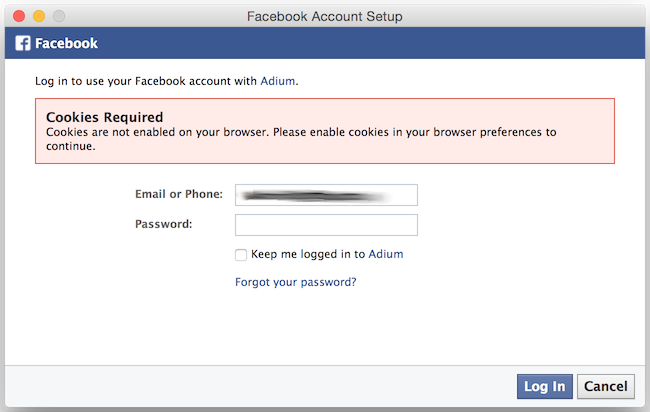
When using the Jabber account for chat.facebook.com, Adium appears to authenticate OK, but then gets stuck 'Connecting'.

I did a bit of investigation and found out that Facebook has disabled the chat API as of the 30th of April. This is directly from their developer site...
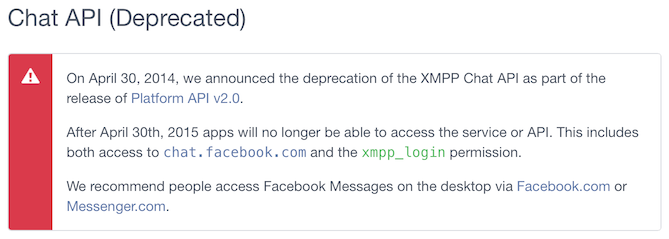
On April 30, 2014, we announced the deprecation of the XMPP Chat API as part of the release of Platform API v2.0.
After April 30th, 2015 apps will no longer be able to access the service or API. This includes both access to chat.facebook.com and the xmpp_login permission.
We recommend people access Facebook Messages on the desktop via Facebook.com or Messenger.com.
After April 30th, 2015 apps will no longer be able to access the service or API. This includes both access to chat.facebook.com and the xmpp_login permission.
We recommend people access Facebook Messages on the desktop via Facebook.com or Messenger.com.
Ok, so that's all great, but how do you get around this?. Read on...
Since Adium is out for this, I've switched to the OS X Messages app. Somehow it still works with the chat.facebook.com Jabber server. Setting it up is easy too. Although Messages doesn't look anywhere near as nice as Adium, it is a workable solution. Messages also works with Google chat and I was able to use my work Jabber server with it too, so I've completely switched over to Messages for all my IM needs now. The only downside is it doesn't support OTR, but that's not a big deal.
OK, so to add your Facebook account to Messages, click the Messages → Add Account... menu, then select Other messages account... and click Continue.
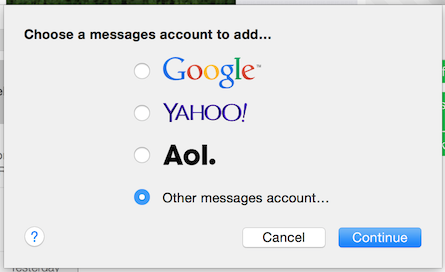
On the next screen fill in the following information (replace xxxx with your Facebook username and enter your password)...
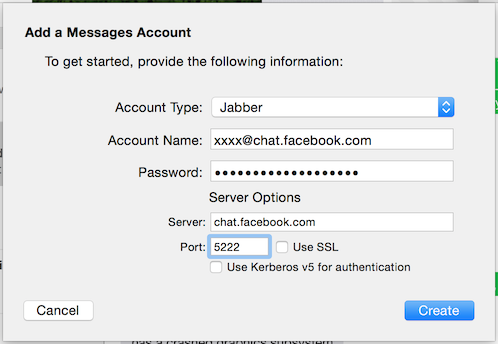
Account Name: [email protected]
Server: chat.facebook.com
Port: 5222
That's all there is to it, Messages will then connect to your Facebook Chat and you can use that to communicate with your friends as you did with Adium.
-i
