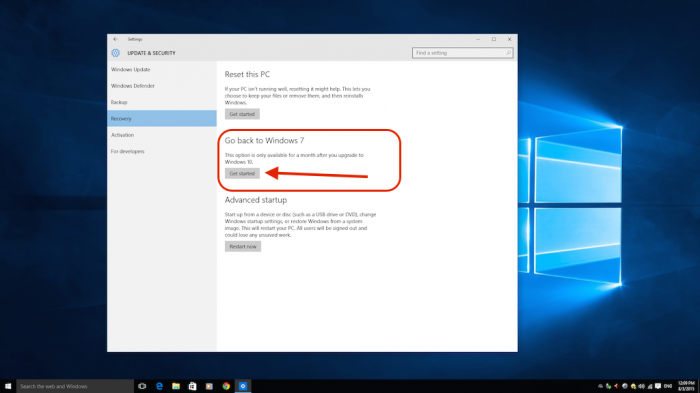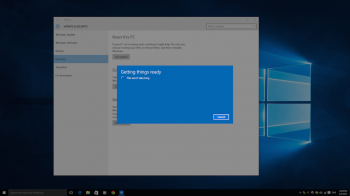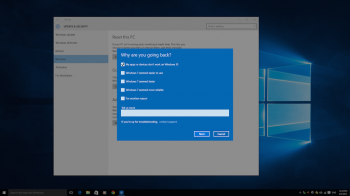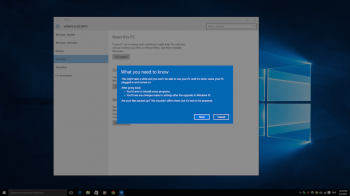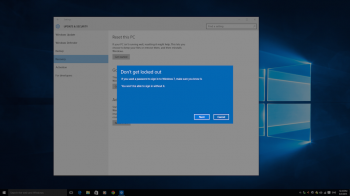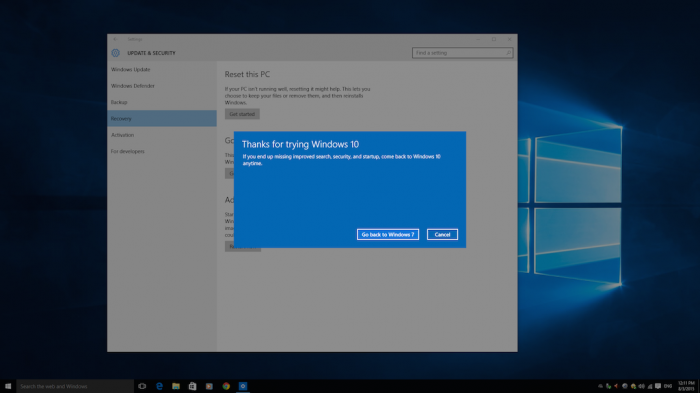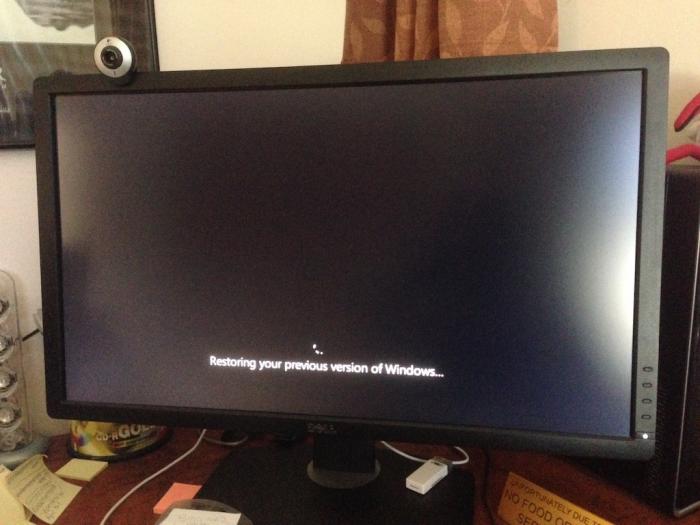After trying to fix the issues with no avail, I decided to simply roll back and uninstall Windows 10. To my great relief, one of the things that Microsoft got right in Windows 10 is the uninstaller. You have a month since you installed Windows 10 to uninstall it and go back to your previous version, Windows 7 in my case.
To do so, open Settings from the Start Menu, then click on 'Update & Security', then 'Recovery'. Note that you need to do this as Administrator, the uninstall option is not available for standard users.
So since I was reverting back to Windows 7, my option was to select 'Get started' under the 'Go back to Windows 7' heading.
The wizard interface is pretty straight forward, it asks you why you want to revert back, gives you some information and eventually lets you select 'Go back to Windows 7'.
At this point the computer will restart. Many times. Then it will restart some more. I lost count after 7 restarts. You get a plain black screen that says 'Restoring your previous version of Windows', the process is automated and you don't need to do anything more.
Eventually one of the restarts gives you the familiar old Windows loading screen, and everything is back to normal!
One thing I noticed is that some apps lost some of their settings, e.g. Skype didn't log back in automatically and didn't have the account information, etc. Another thing I noticed is some of the files, like the screenshots created by Windows 10 were still available in my Pictures/Screenshots directory.
Enjoy!
-i