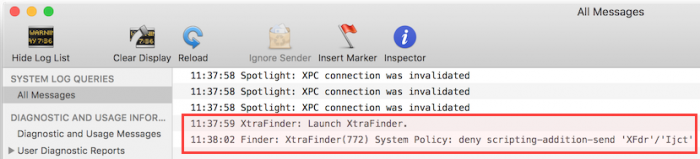Every time I launch XtraFinder, the Console display this error message...
Finder: XtraFinder(722) System Policy: deny scripting-addition-send 'XFdr'/'Ijct'
Screenshot...
Apparently there is a fix that enables some of the features, but not all. If you're game you can try the following:
After installing XtraFinder:
1. Reboot your Mac into Recovery Mode (hold down Command+R until the Apple logo appears while booting up)
2. Go to Utilities > Terminal
3. In the Terminal window, type "csrutil enable --without debug"
4. Restart normally
1. Reboot your Mac into Recovery Mode (hold down Command+R until the Apple logo appears while booting up)
2. Go to Utilities > Terminal
3. In the Terminal window, type "csrutil enable --without debug"
4. Restart normally
Personally I will wait until the developer can fix the app properly. I'm not so keen on the idea of updating the System Integrity Protection settings manually, they are there for a reason.
Good luck!
-i