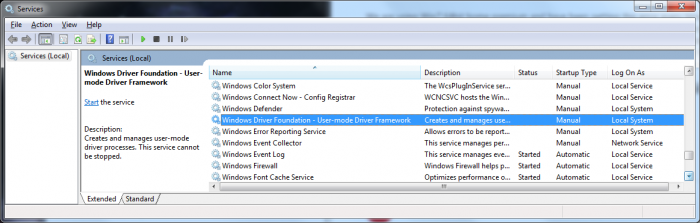This is what Device Manager was showing...
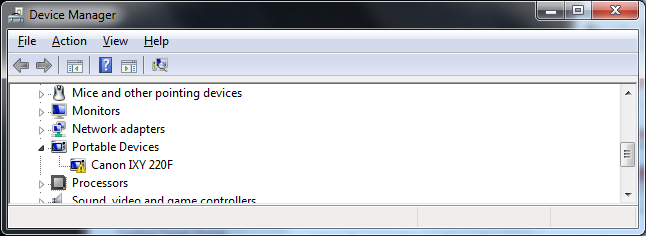
The Event Viewer had a bit more information. These two events came up at the moment the camera was plugged in...
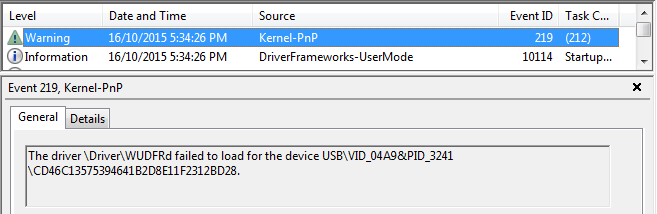
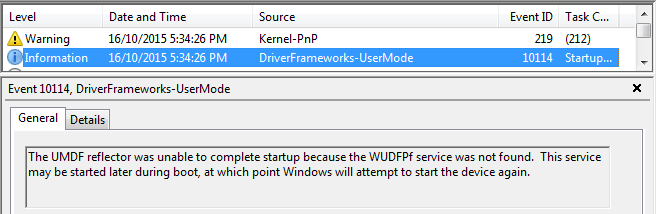
Event Viewer Log
The driver \Driver\WUDFRd failed to load for the device USB\VID_04A9&PID_3241\CD46C13575394641B2D8E11F2312BD28.
The UMDF reflector was unable to complete startup because the WUDFPf service was not found. This service may be started later during boot, at which point Windows will attempt to start the device again.
So what are these WUDFRd and WUDFPf references? They are to do with the 'Windows Driver Foundation - User-mode Driver Framework' service. Sure enough when I opened the Services Manager, this service was not running and was set to manual start!
The Services Manager is started by running services.msc from the Start Menu.
The solution is to double click this service and set its start type to Automatic, as shown below. Click Start or restart the computer and the service should be running.

Sure enough, after a reboot, plugging in the camera produced expected results - the camera was recognised and I could import images from it.
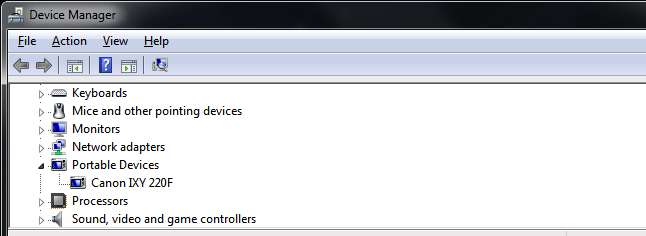
-i