What happens when you try to use a Google Talk account is Trillian says you have the wrong password and at the same time you get an email that looks something like this...
Sign-in attempt prevented
Hi XXXXX,
Someone just tried to sign in to your Google Account XXXXX from an app that doesn't meet modern security standards.
Details:
XXXXX
We strongly recommend that you use a secure app, like Gmail, to access your account. All apps made by Google meet these security standards. Using a less secure app, on the other hand, could leave your account vulnerable. Learn more.
Google stopped this sign-in attempt, but you should review your recently used devices:
REVIEW YOUR DEVICES NOW
Best,
The Google Accounts team
Hi XXXXX,
Someone just tried to sign in to your Google Account XXXXX from an app that doesn't meet modern security standards.
Details:
XXXXX
We strongly recommend that you use a secure app, like Gmail, to access your account. All apps made by Google meet these security standards. Using a less secure app, on the other hand, could leave your account vulnerable. Learn more.
Google stopped this sign-in attempt, but you should review your recently used devices:
REVIEW YOUR DEVICES NOW
Best,
The Google Accounts team
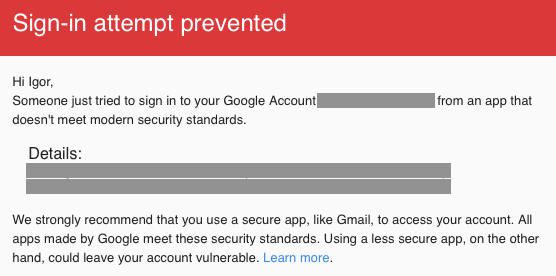
At first I thought that was it, but after a bit of poking around, I found a way to stop these emails and to allow Trillian to sign in to your Google account.
What you need to do is go to the Security settings in your account, scroll down to the 'Less Secure Apps' section and switch that setting to On.
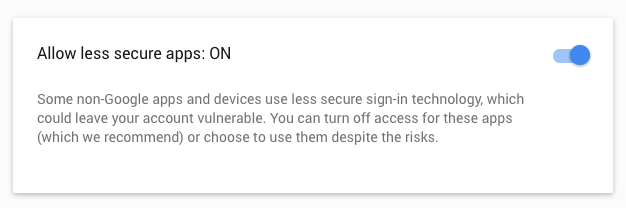
More details are available from Google's Support Page.
After making this change, Trillian is able to login!
-i
