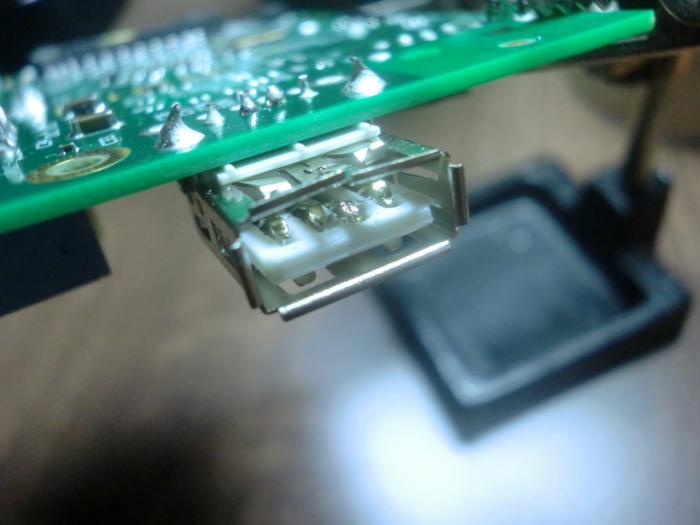18-Mar-2016
I've had my
Raspberry Pi Model A for quite a time and it's got quite a workout over the years and unfortunately the
USB port became really mangled. The pins inside somehow got bent out of shape and none of the devices plugged in would work. At first I thought this spelled the end for this
Model A RPi, however after a bit of thinking I decided that I could just desolder the
USB port and replace it with a
USB type B cable.
This is what the port looked like...Nothing is going to work in that!
After a bit of coercion with the soldering iron, the
USB port came out. It wasn't a clean extraction but I got it out. At the same time I stripped and tinned the
USB cable end.
Then it was just a matter of soldering in the cable where the old
USB port was.
The reason I chose to use a
USB type B cable is so that it can plug into my
USB hub directly. Essentially it means that instead of 1
USB port my
RPi now had 7!
So does this work? Indeed it does! Here's a photo of the
RPi compiling a new kernel. So far I've not had any issues with this set up.
WiFi works,
USB storage works, keyboard works, seems very functional overall.
-i
A quick disclaimer...
Although I put in a great effort into researching all the topics I cover, mistakes can happen.
Use of any information from my blog posts should be at own risk and I do not hold any liability towards any information misuse or damages caused by following any of my posts.
All content and opinions expressed on this Blog are my own and do not represent the opinions of my employer (Oracle).
Use of any information contained in this blog post/article is subject to
this disclaimer.
Igor Kromin