This is the kind of error message I get...
Git
To [email protected]:myuser/myrepo.git
= [up to date] develop -> develop
= [up to date] 7.0.5.1 -> 7.0.5.1
= [up to date] 7.0.6.1 -> 7.0.6.1
= [up to date] 7.0.7.1 -> 7.0.7.1
= [up to date] 7.0.8.1 -> 7.0.8.1
= [up to date] 7.0.9.1 -> 7.0.9.1
! [rejected] 7.0.10.1 -> 7.0.10.1 (already exists)
! [rejected] 7.0.11.1 -> 7.0.11.1 (already exists)
! [rejected] 7.1.1.1 -> 7.1.1.1 (already exists)
updating local tracking ref 'refs/remotes/origin/develop'
error: failed to push some refs to '[email protected]:myuser/myrepo.git'
hint: Updates were rejected because the tag already exists in the remote.
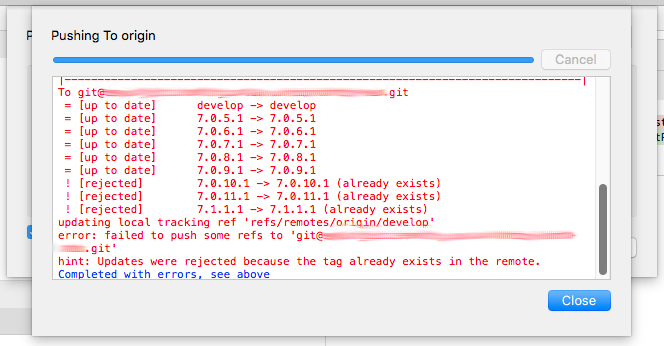
The culprit is shown below. In the 'push' dialog there is an option to 'Push all tags'. Unticking that makes the errors go away.
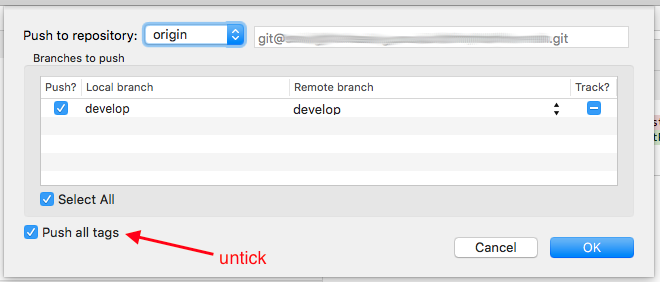
There is a better way to do this via Preferences under the 'Git' tab simply untick 'Push all tags to remotes' and you're done.
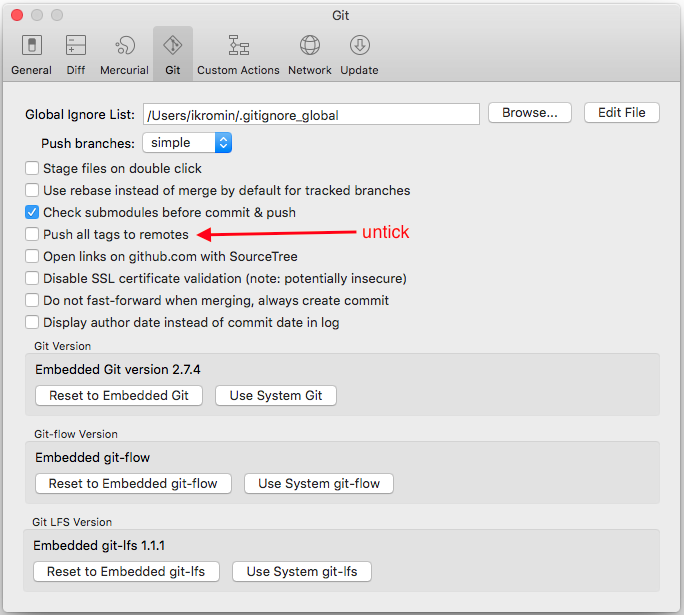
-i
