The TIMESTAMP data type is treated differently by MySQL, with it's values being converted to UTC for storage and back to the system time zone upon retrieval. This messed up a number of dates for me because all of a sudden some dates that should have matched were now 10 hours out (I'm in the AEST/GMT+10 time zone).
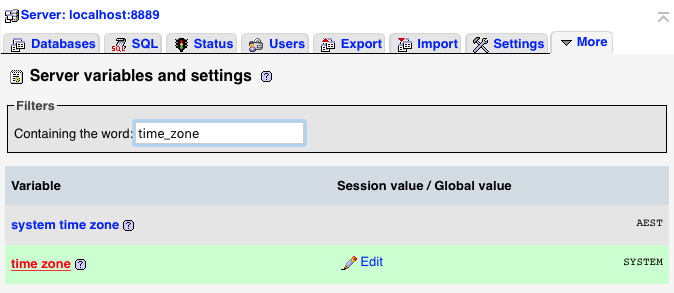
The solution was to force MySQL to think it's in the UTC time zone so there was no need to worry about these automatic conversions. The catch was that I was not able to change the time zone setting on the MySQL server itself, so the change had to be done on a connection basis.
I was using PDO and simply executing "SET time_zone = '+00:00'" didn't seem to work for me, but eventually I did find a way to do this. Below is the code I used (adjust connection details to suit)...
PHP
$dbHost = 'localhost';
$dbName = 'mydb';
$dbCharset = 'utf8';
$dbUser = 'user';
$dbPasswd = 'password';
$dbConnDsn = 'mysql:host=' .$dbHost.
';dbname=' .$dbName.
';charset=' . $dbCharset;
$initArr = array(\PDO::MYSQL_ATTR_INIT_COMMAND => "SET time_zone = '+00:00'");
$dbConn = new \PDO($dbConnDsn, $dbUser, $dbPasswd, $initArr);
The trick was to set the PDO::MYSQL_ATTR_INIT_COMMAND value to the SET time_zone = '+00:00' statement when creating the PDO object.
Once I added that code, MySQL treated all of my connections as if they were in the UTC time zone!
-i
