Filesystem Case-Sensitivity Mismatch
The project seems to be located on a case-sensitive file system.
This does not match the IDE setting (controlled by property "idea.case.sensitive.fs")
The project seems to be located on a case-sensitive file system.
This does not match the IDE setting (controlled by property "idea.case.sensitive.fs")
That is shown as this very annoying popup every time you launch IntelliJ...
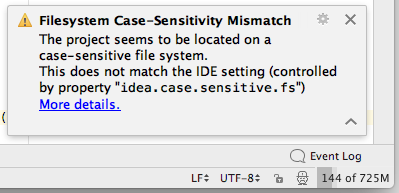
There is a way to disable it by changing the IntelliJ config file, however if you update your IDE or install a new version that setting is lost (at least on a Mac). Since that config file is located inside the Application package it is possible that changing it will invalidate the IntelliJ signature and prevent it from launch too. However, there is an easy way to hide this warning that doesn't involve modifying any files by hand.
On the popup, click the gear icon, that will display another window with some preferences...
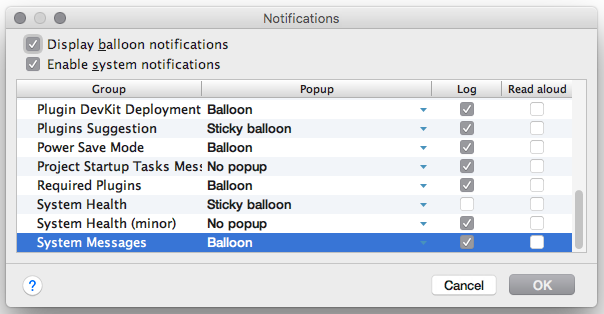
Change 'System Messages' from 'Balloon' to 'No popup' but leave the Log checkbox ticked.
That will stop the popup being shown for that and other system message, while still logging those messages to the Event Log. This is much less annoying to look at and doesn't pop up...
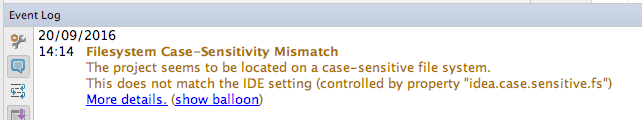
-i
