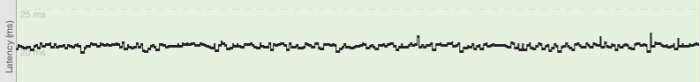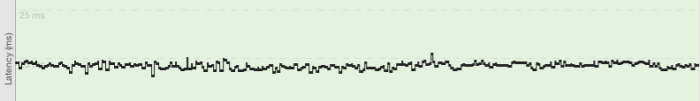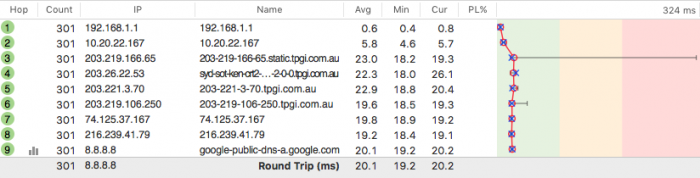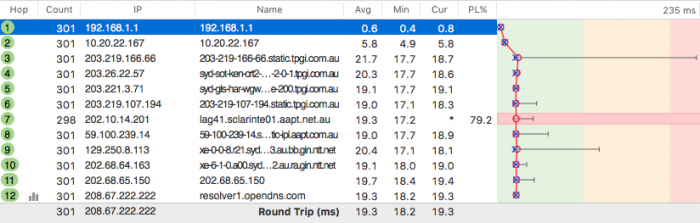To no surprise, when I put in Star Wars Battlefront, I was hit with a whopping 23 Gb update and a 6 hour wait time. This was actually on the quicker side of the downloads I have been getting, but still worked out to be roughly 1Mb/s. That's not bad, but when you consider that I have a fibre-to-the-building connection, it becomes horribly slow.
After reading up a bit on the topic of how I could improve that and making some changes to my PS4's network configuration, I was able to increase the download speed a tenfold, to over 11Mb/s. Now that was more like the kind of speed I would have expected. It also meant that I didn't have to wait to play Battlefront until the next day, I could play it that evening!
So what was the magic setting? The DNS servers configuration! As described in this article - A Short Pause Remedy For Slow Download Speeds On PlayStation Consoles, however I didn't follow the exact same steps as described there.
I already had Google's DNS servers as my default, so I decided to change the primary DNS server to OpenDNS primary (208.67.222.222) and the secondary DNS to the Google DNS primary (8.8.8.8).
I was really surprised that made a difference actually, so decided to do some investigation. Using PingPlotter I collected ping time statistics for both of the above DNS servers over a five minute period. These were the results...
Google DNS - 20.1 ms average
OpenDNS - 19.3 ms average
That was not a huge difference. In fact I would not count less than 1 millisecond as significant. There had to be something else at play.
Looking at the route for both of the DNS servers paints quite a different picture. The route to Google's servers was shorter but slower whereas the route to OpenDNS was longer but quicker.
In my case it looked like the maximum latency was at my ISP's end. Also the gateways for Google vs OpenDNS servers were different. The outbound gateway to Google's DNS suffered much worse maximum latency than the gateway to OpenDNS servers. I presume that also meant that Google's DNS was resolving to different region PSN servers (or at least giving a different and slower route) for me compared to those via OpenDNS. The almost 100 millisecond difference in maximum response times on my ISP's outbound gateways would in this case make quite a difference.
Whatever the case the conclusion is you need to experiment with DNS settings and pick those that work best for you.
-i