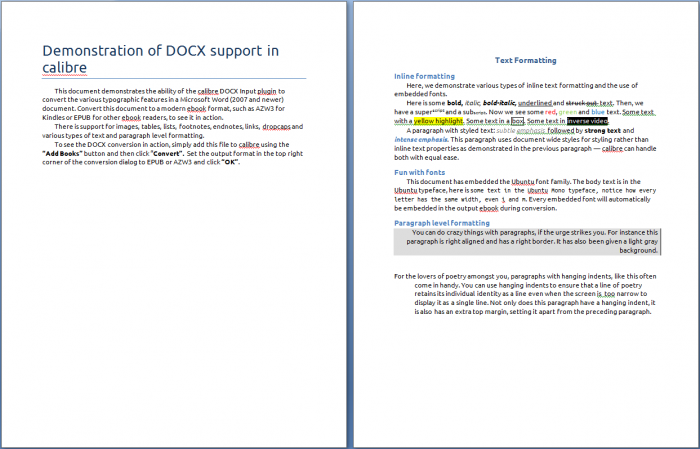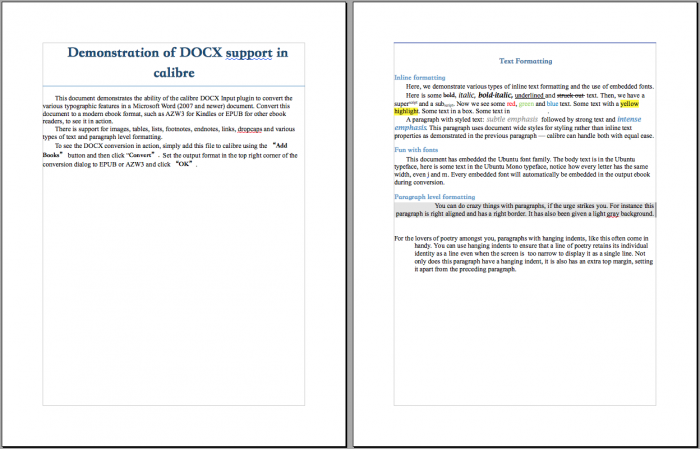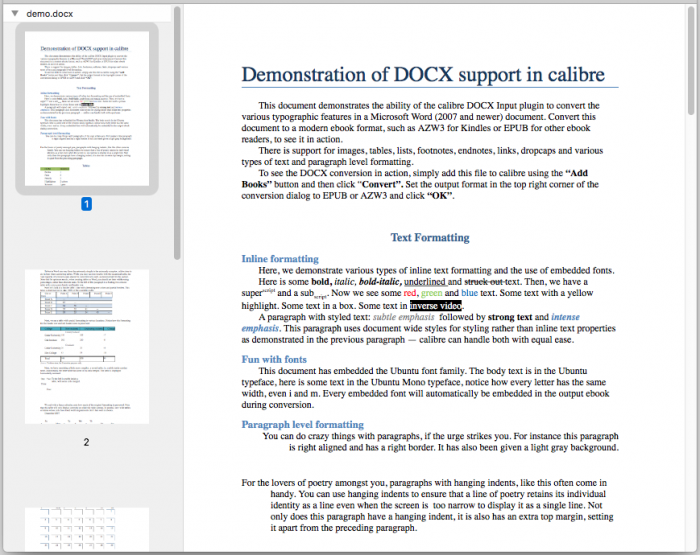For this experiment I used the Calibre eBook DOCX demo document since it contained a nice variety of formatting and is freely available online.
First lets see what the original DOCX file looked like when opened in Word (2007 version, I know it's old but it's all I have access to).
Word 2007 rendering -
NeoOffice Viewer rendering -
So the NeoOffice version is close but misses out a fair amount of formatting that Word 2007 displays. Notably the heading font and size looks different, boxes around words aren't rendered, inverse video doesn't show, an extra horizontal bar is shown on the second page and margins are the wrong size. Close but no cigar.
Now to compare this to the default Preview app in macOS...
Preview rendering -
Where to begin! Lets just say Preview does a terrible job, worse than NeoOffice. That is not surprising though given it's an app bundled with the OS.
So NeoOffice is OK for getting an idea of the document content but if there were any dependency on formatting of the document required to understand the content, it would not be a suitable surrogate for Word.
-i