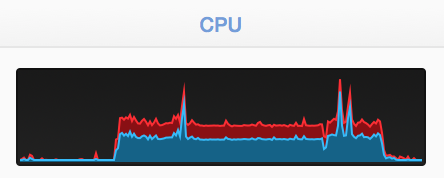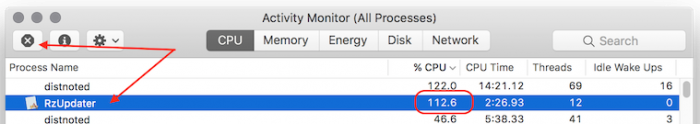1-Feb-2017
I've noticed that on my
Mac the
RzUpdater process has been consuming a very high amount of
CPU for long stretches at a time. Every instance this happened, I had to manually kill that process, but it would get started by
macOS again shortly after. This seemed to happen when there was no network connectivity so I am guessing that
RzUpdater tries to check for updates to the software and locks up when it can't make an Internet connection. Bad design, so here's how you make sure that process doesn't start in the first place.
First in the
Activity Monitor app you have to find the
RzUpdater process, click it and then click the round X button,
'Force process to quit', to kill the process.
Next you have to delete the
com.razer.rzupdater.plist file in the
/Library/LaunchAgents directory. To do that type in the following command into the
Terminal app:
The above command will ask you to type in your password before it will delete the file.
Now you can restart your
Mac and the
RzUpdater process will not bother you again.
-i
A quick disclaimer...
Although I put in a great effort into researching all the topics I cover, mistakes can happen.
Use of any information from my blog posts should be at own risk and I do not hold any liability towards any information misuse or damages caused by following any of my posts.
All content and opinions expressed on this Blog are my own and do not represent the opinions of my employer (Oracle).
Use of any information contained in this blog post/article is subject to
this disclaimer.
Igor Kromin