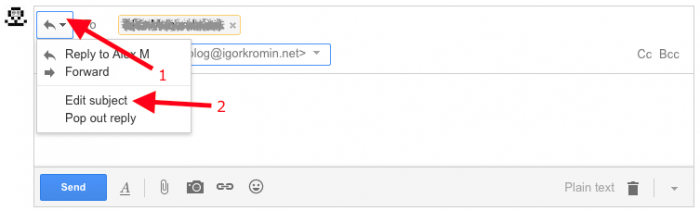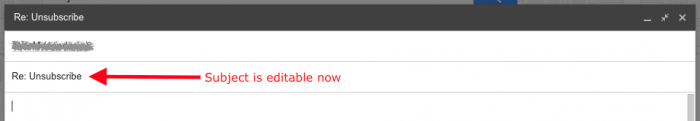14-Feb-2017
If you use
Gmail (or
G Suite) and have ever received one of those emails that lets you unsubscribe by replying with a specific subject line, you were probably at a loss when looking for the spot where
Gmail lets you edit the email subject. I went looking for it recently and it wasn't as straight forward to find as I thought. Here's how you do it though.
First you have to hit
Reply, which will lets you compose a message, but instead of doing that click the button with a
down arrow next to the
'To:' field. That will show a drop down menu with an option to edit the subject line. Click
Edit subject.
The email subject line is now visible and editable!
I don't know why
Gmail doesn't always show the subject line when composing replies, but at least following the steps above you can change it if necessary.
-i
A quick disclaimer...
Although I put in a great effort into researching all the topics I cover, mistakes can happen.
Use of any information from my blog posts should be at own risk and I do not hold any liability towards any information misuse or damages caused by following any of my posts.
All content and opinions expressed on this Blog are my own and do not represent the opinions of my employer (Oracle).
Use of any information contained in this blog post/article is subject to
this disclaimer.
Igor Kromin