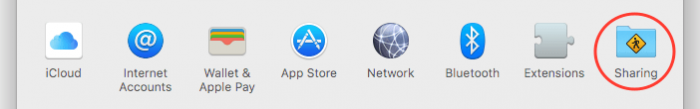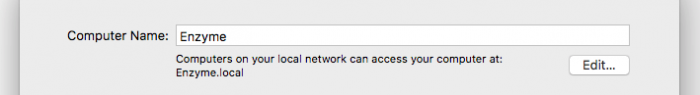First you need to find the hostname of your Mac. You do this from System Preferences. Click the Sharing icon in System Preferences.
You will see a box that shows the Computer Name, under that will be the hostname ending in .local. That's what you will need, so take note of it. In my case it was Enzyme.local.
The next step is to update your /etc/hosts file. This must be done as root, so at the Terminal, type in "sudo vi /etc/hosts". This will ask for your password...
Add the hostname you noted from earlier at the end of lines that start with "127.0.0.1" and "::1". If you don't know how to use vi, look here. You can also use nano instead, just replace "vi" in the command above with "nano".
In the end this is what my /etc/hosts file looked like:

After making this change, I noticed that SoapUI took 5 seconds to start, before it was taking 21 seconds. Also SQL Developer was now taking just 3 seconds to connect to a database, versus 21 seconds prior to this change.
-i