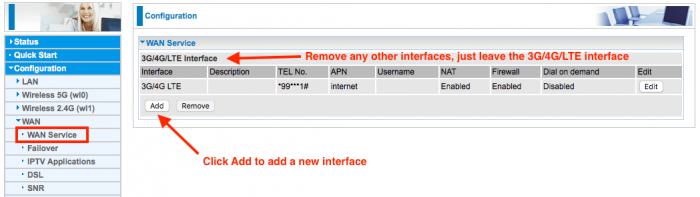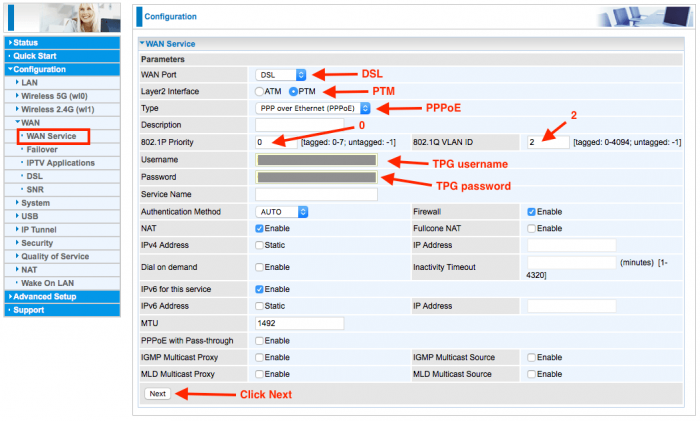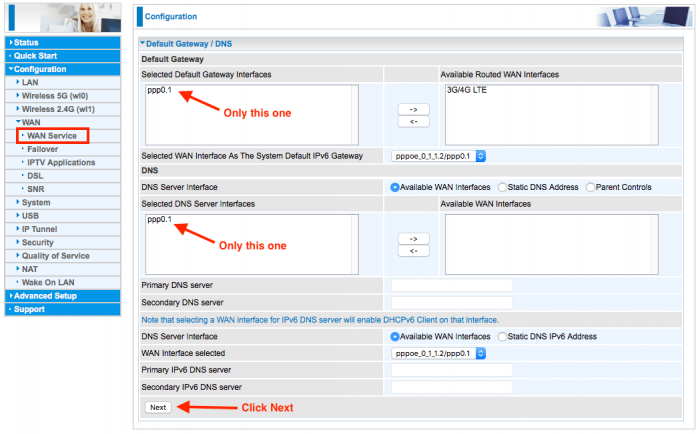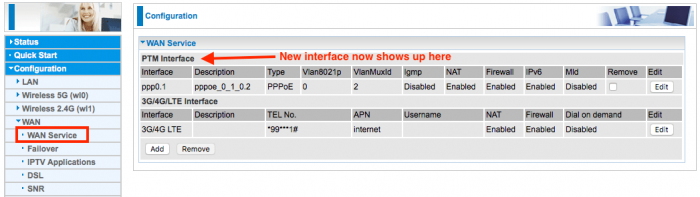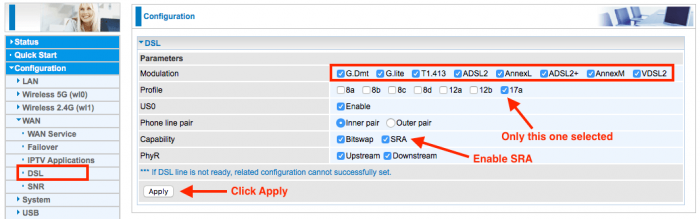It took me way longer to get the settings right so that the 8700AXL could connect to the Internet, even with the Whirlpool VDSL2 settings page in hand. I couldn't find anyone using this exact device so had to fumble my way through the UI. Here are the settings I used...
First I removed all the previous WAN services under WAN > WAN Service.
Then I added a new WAN Service with the following settings...
On the next page I selected just the new ppp0.1 interface for DNS settings, moving all other interfaces into the Available list.
Once the router saved all the settings I had the new WAN Service showing up.
The next setting I changed as in WAN > DSL. Here I selected all modulation types and left just the 17a profile selected. I also enabled SRA.
That's all I needed to do! After these changed I had the DSL and Internet lights lighting up and staying lit and of course I could connect to the Internet from my laptop and phone via the new 8700AXL device.
-i