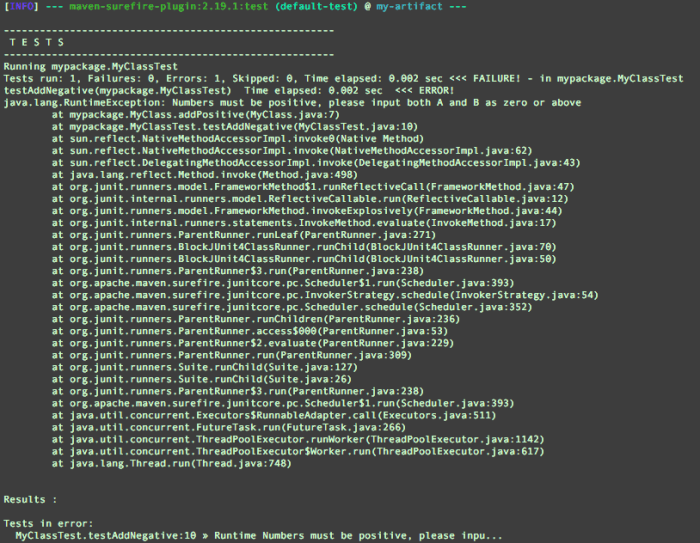As per documentations, use the trimStackTrace parameter and set it to false. Your plugin configuration for Surefire will then be something like this...
pom.xml
<plugin>
<groupId>org.apache.maven.plugins</groupId>
<artifactId>maven-surefire-plugin</artifactId>
<version>2.19.1</version>
<configuration>
<trimStackTrace>false</trimStackTrace>
</configuration>
</plugin>
That's all you have to do. Next time you run tests and get an exception, the full expanded goodness or the entire stack trace will be bestowed upon you.
-i