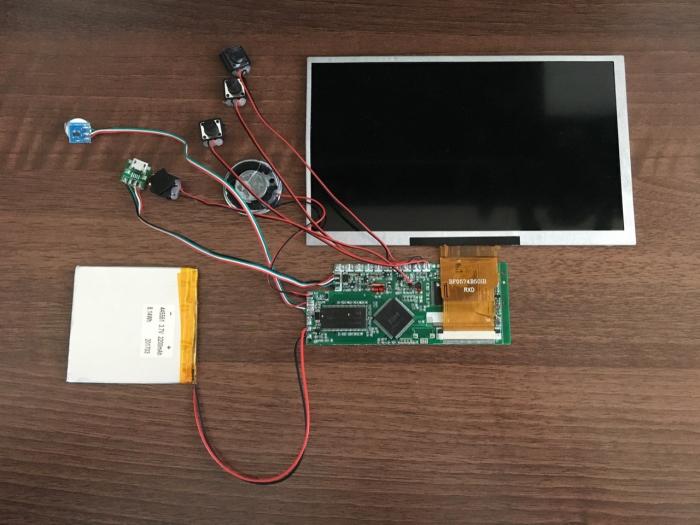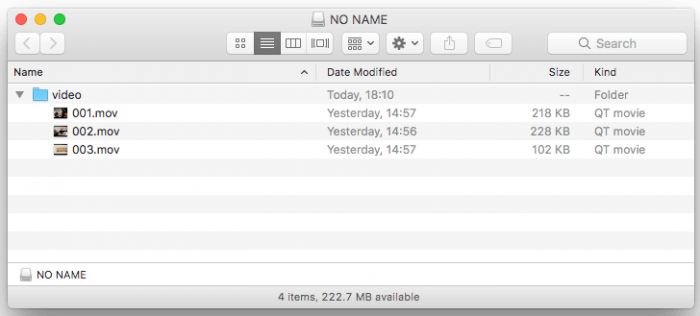Update: I finally got around to messing around with an FTDI , check this out... Reading console output from the E200 Allwinner based Video Brochure.
The VideoPak brochure internal components look like this...
There is a 7" HD screen, some storage, buttons, speaker, USB connection and battery. A microUSB cable is used to connect this device to a computer, which makes it come up as external storage...
There is a 'video' directory containing video files that the device will play. My version of the video brochure had a QuickTime .mov file originally (using H.264 encoding). I read that some of these devices can run in slideshow mode and support JPEG and PNG files. That is supposedly activated by removing the 'video' directory and adding all images into a directory called 'pictures' or 'photos'. This didn't work for me. Further reading indicated that slideshow mode is activated during manufacture of these devices so it probably needs a different configuration of the OS (Melis 2.0 apparently). Since I had no way to access the OS, slideshow mode didn't work for me.
I didn't give up though. Videos are just pictures in a loop after all. So I used FFMPEG to convert a few images to H.264 encoded MOV files like this...
ffmpeg command
ffmpeg -loop 1 -i picture.jpg -vf scale=1024:600 -vf fps=25 -vcodec libx264 -t 30 -pix_fmt yuv420p -r 1 -f mov video.mov
The above takes a JPEG file, picture.jpg and converts it to a 30 second MOV video, video.mov. The video doesn't take up a huge amount of space since there is nothing moving in it, so this is a fairly efficient way of converting a still to a video. I matched the output video size to the screen resolution to make sure I didn't run into playback issues.
That worked! My 'video' played for 30 seconds and moved onto the next 'video'. I converted a few photos like this. The video brochure software seemed to play files in alphanumeric order so I could control when they appeared.
So far so good, but unfortunately every time the device shut down after the last video has been played. No matter what I did with the on/off trigger, it just would not stay on. If videos looped I'd have a way forward, but unfortunately having it shut down after showing all files is not the best option. This is why I thought overall this attempt was a failure.
I also looked into reusing the screen. Unfortunately it requires quite an expensive 50pin LVDS LED driver board which I can't justify buying to see if it would work.
So for now this thing is essentially junk unless I can come up with some other use for it.
Update: I used this brochure in a real project, check it out - Adding reset circuitry and external power to an E200 Allwinner based video brochure.
-i