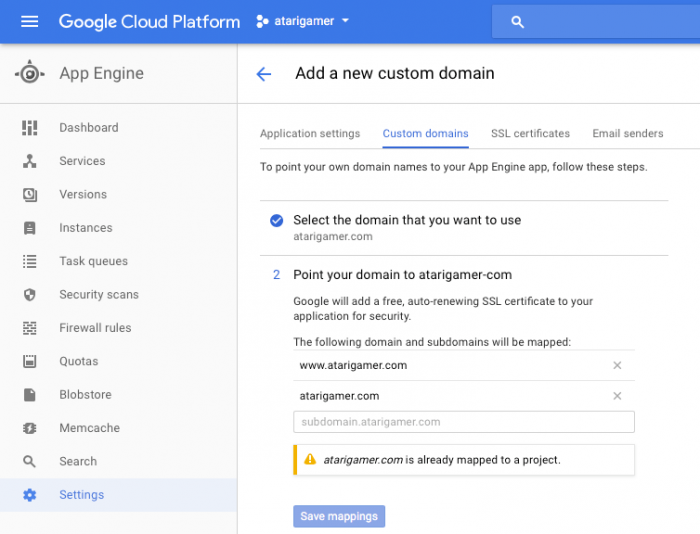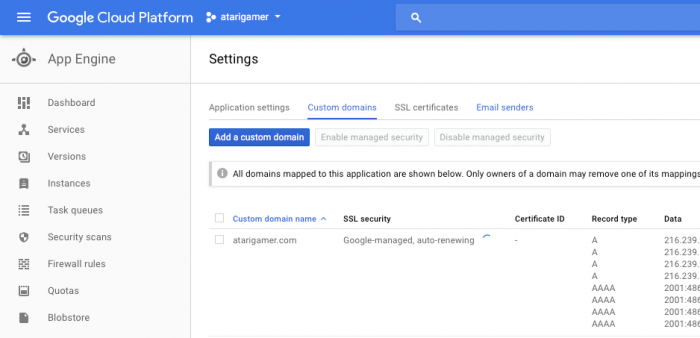In my case the domain was atarigamer.com and this was the error I was seeing...
The error appeared after completing the domain verification steps.
There was no way to resolve this via the web interface so I turned to the gcloud tool. There was a beta feature in the tool that allowed for domain mapping configuration. The gcloud tool is part of the Google Cloud SDK which can be downloaded here.
To add a custom domain to your project simply run something like this...
Command
gcloud --project=<your_project_id> beta app domain-mappings create <domain>
Replace <your_project_id> with the ID of your project as found in the Google Cloud App Engine Console. Replace <domain> with the domain name you want to map to your project.
In my case the output was something like this...
Output
Created [atarigamer.com].
Please add the following entries to your domain registrar. DNS changes can require up to 24 hours to take effect.
id: atarigamer.com
resourceRecords:
- rrdata: 216.239.32.21
- rrdata: 216.239.34.21
- rrdata: 216.239.36.21
- rrdata: 216.239.38.21
- rrdata: 2001:4860:4802:32::15
type: AAAA
- rrdata: 2001:4860:4802:34::15
type: AAAA
- rrdata: 2001:4860:4802:36::15
type: AAAA
- rrdata: 2001:4860:4802:38::15
type: AAAA
The output is not the best but if you've mapped a custom domain to an App Engine project it's easy to follow. The first four IPs are the 'A' records for the domain. The IPv6 IPs are the 'AAAA' records for the domain. All of these need to be put into your registra's DNS.
When I went back to the Google Cloud App Engine Console I could see that the mapping was successfully created and was pending SSL certificate activation.
The only thing that this didn't do was create the 'CNAME' record for the 'www' subdomain. I wasn't too worried about that as I wasn't planning to use it anyway.
-i