The result is a bunch of never used indicators...
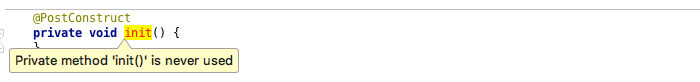
It's actually fairly simple to just go and disable inspection for unused methods globally - in Preferences go to Editor > Inspections > Java > Declaration redundancy > Unused declaration and untick Methods, however that's not what I'm trying to do here.
There is another obvious answer to how to disable this inspection on a specific method, use the @SuppressWarnings annotation on the method like this...
Java
@SuppressWarnings("unused")
That, ultimately, is what I want to do, but hey I'm lazy and I don't want to have to type this out every time. So there just so happens to be a feature in IntelliJ to add this annotation for you. By clicking on the method name and pressing Alt-Enter (or clicking on that light bulb popup) to bring up the contextual menu you will get this...
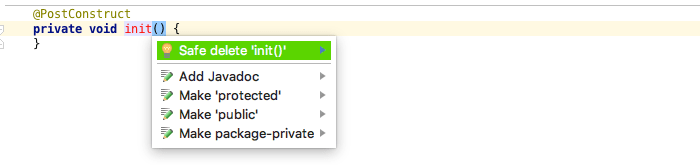
On the Safe delete menu item, press the right arrow on the keyboard (or click that little triangle on the far right) and it will bring up another menu.
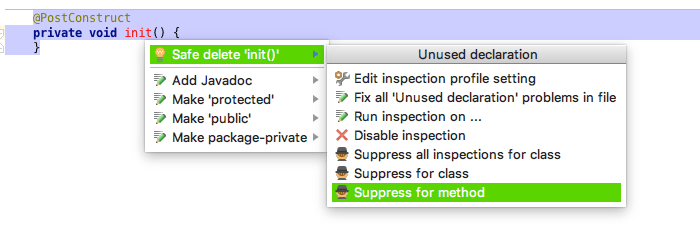
Well, now that's more like it! This new menu gives a whole slew of options for suppressing that inspection. Pick whichever one you need and get on with it! In my case I like to control this suppression on a method-by-method basis so I picked the last option and IntelliJ produced this, as expected...
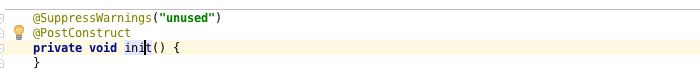
Enjoy your warning free SEI!
-i
