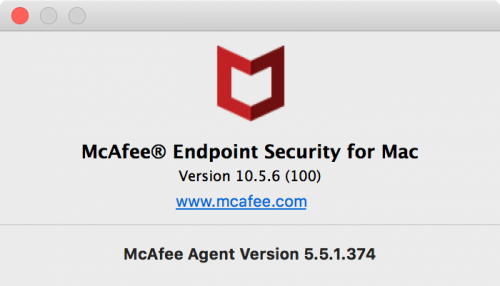Luckily, since Macs are Unix based, the average user has a lot more control than on a Windows computer. So here's how to remove Endpoint Security...first you need to open the Terminal app and run the following command...
Terminal
sudo /usr/local/McAfee/uninstall EPM
The above will ask you to enter your password and if everything is successful, the following output is produced...
Output
Password:
Firewall uninstalled successfully
ThreatPrevention uninstalled successfully
WebControl uninstalled successfully
Product has been uninstalled successfully
That's not quite the end though. The agent services also require uninstallation. For this, there is a separate script and command to run...
Terminal
sudo /Library/McAfee/cma/scripts/uninstall.sh
The following output should be produced...
Output
Stopping agent service
McAfee compat service is already running.
Stopping McAfee compat services... [OK]
McAfee agent service is already running.
Stopping McAfee Agent services... [OK]
McAfee common service is already running.
Stopping McAfee common services... [OK]
Done!!!
Removing agent configuration information
Deleting user (mfe) & group (mfe)
Agent uninstalled
...and finally unload the launch agents...
Terminal
launchctl unload -F /Library/LaunchAgents/com.mcafee.*
This completely removes Endpoint Security. As a word of caution - I do not recommend doing this as a permanent solution, especially if your corporate policy requires this software to be installed. However, as I said at the start of this article - removing it temporarily to get through intensive tasks is ok in my view (just remember to reinstall it!)
-i