So what is this mode? Well this is how Google describes it...
Gmail users can help protect sensitive information from unauthorized access using Gmail confidential mode. Recipients of messages in confidential mode don't have the option to forward, copy, print, or download messages, including attachments. Users can set a message expiration date, revoke message access at any time, and require an SMS verification code to access messages.
To use it, when composing a new email, click the Lock and Clock icon in the attachment toolbar.
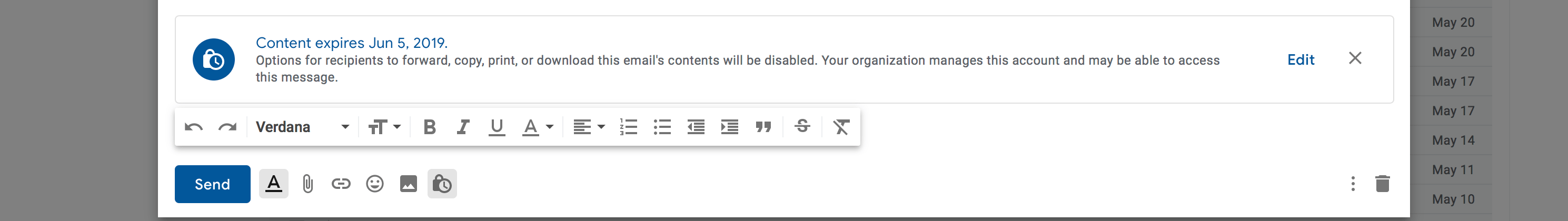
That will bring up a dialog box with various options for confidential mode.
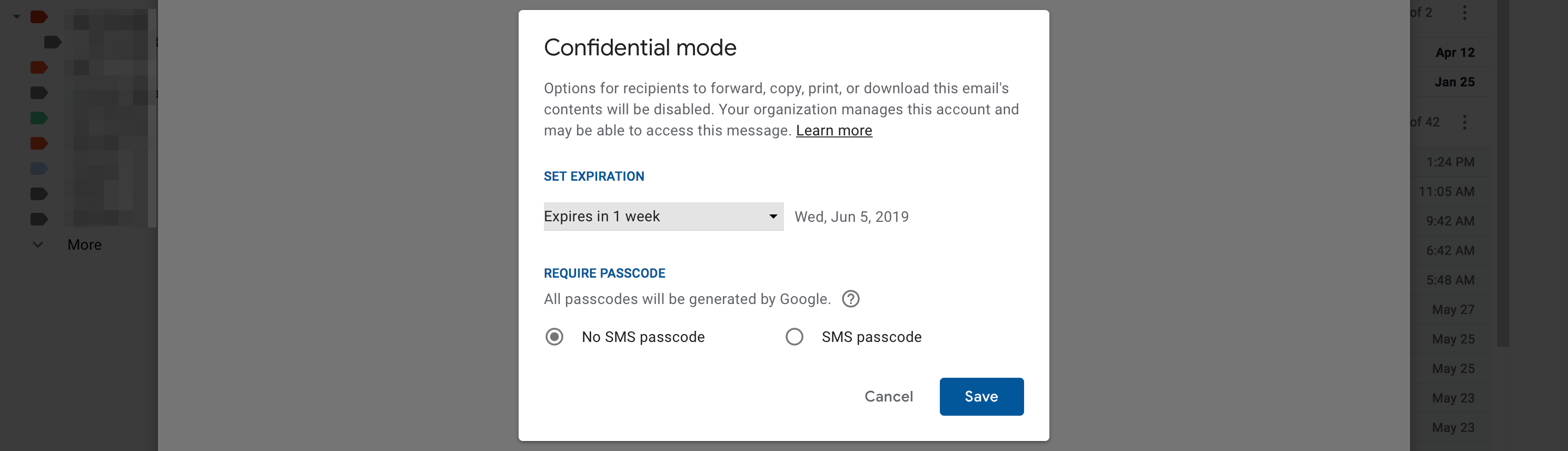
The recipient is sent an email from your email address, but it's not the email you wrote, instead it has a link to view your email.
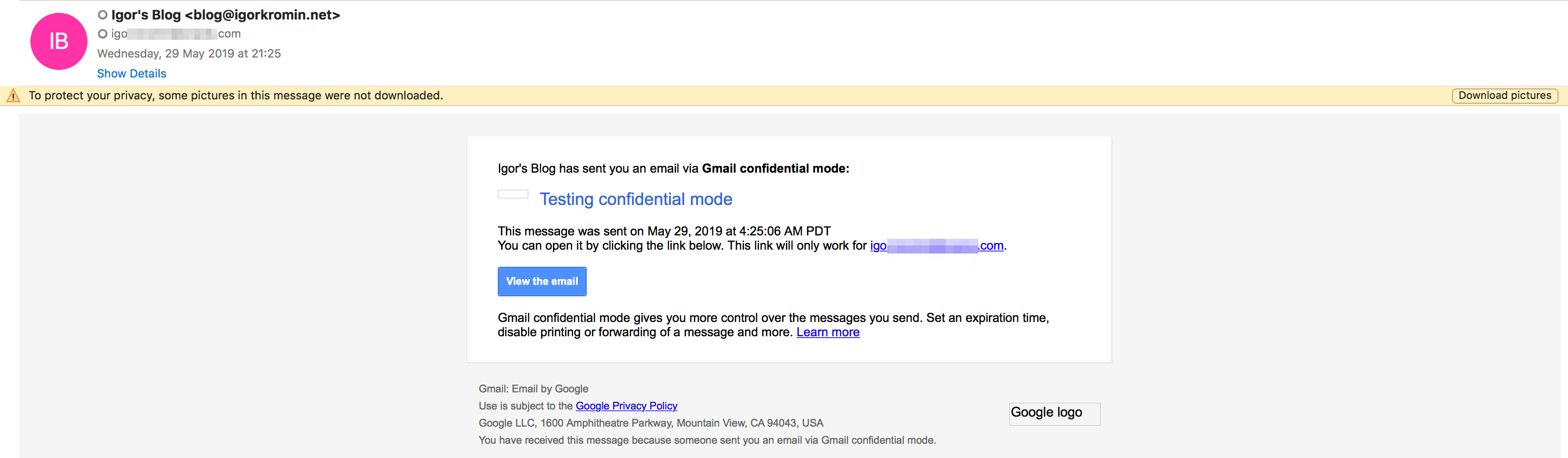
To view the email, the recipient has to enter a code, which Google sends to them.
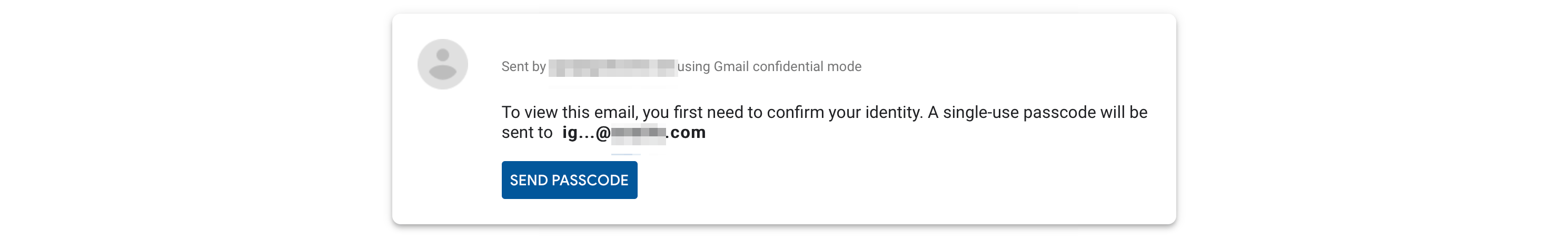
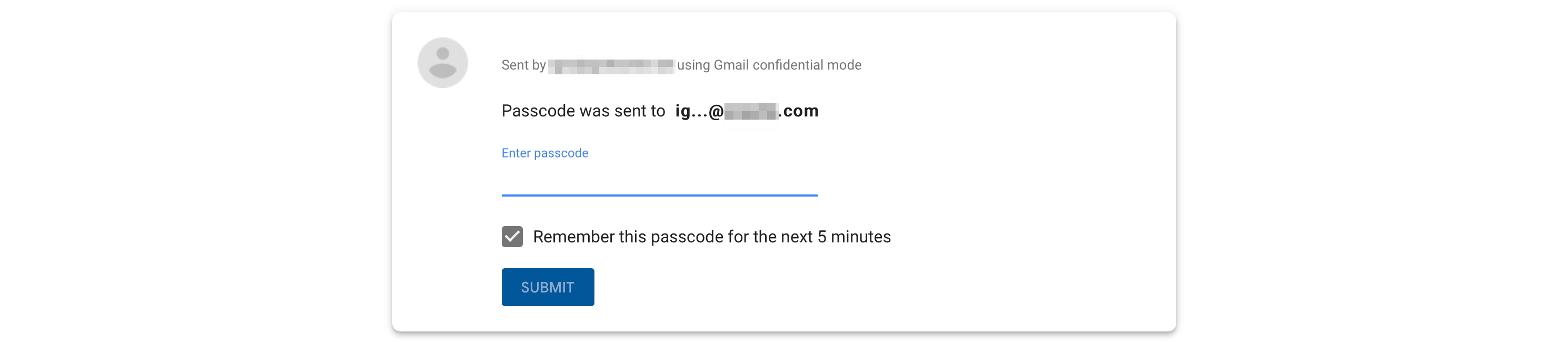
Then after the recipient's identity is confirmed, the confidential email is shown in the web browser. It's not possible to copy or forward any of this content. The right click menu is disabled too. On the surface of it, it looks like a this achieves what Google set out.
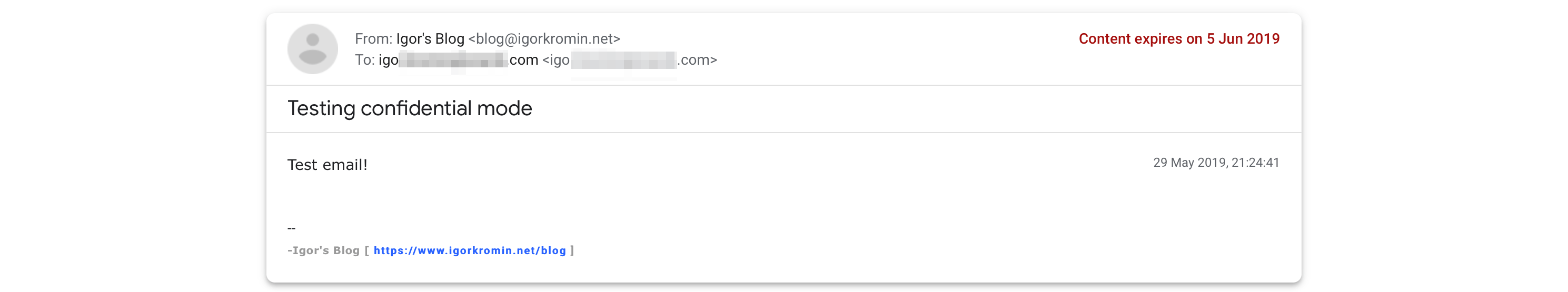
However, Google also mentions this...
Important: Although confidential mode helps prevent the recipients from accidentally sharing an email, it doesn't prevent recipients from taking screenshots or photos of your messages or attachments. Recipients who have malicious programs on their computer may be able to copy or download your messages or attachments.
And indeed this is where the confidential mode breaks down. There is no way to prevent screenshots or downloading and re-forwarding attachments. There is also no way to prevent savvy users from looking at the web page source code and copying the entire email content from there...
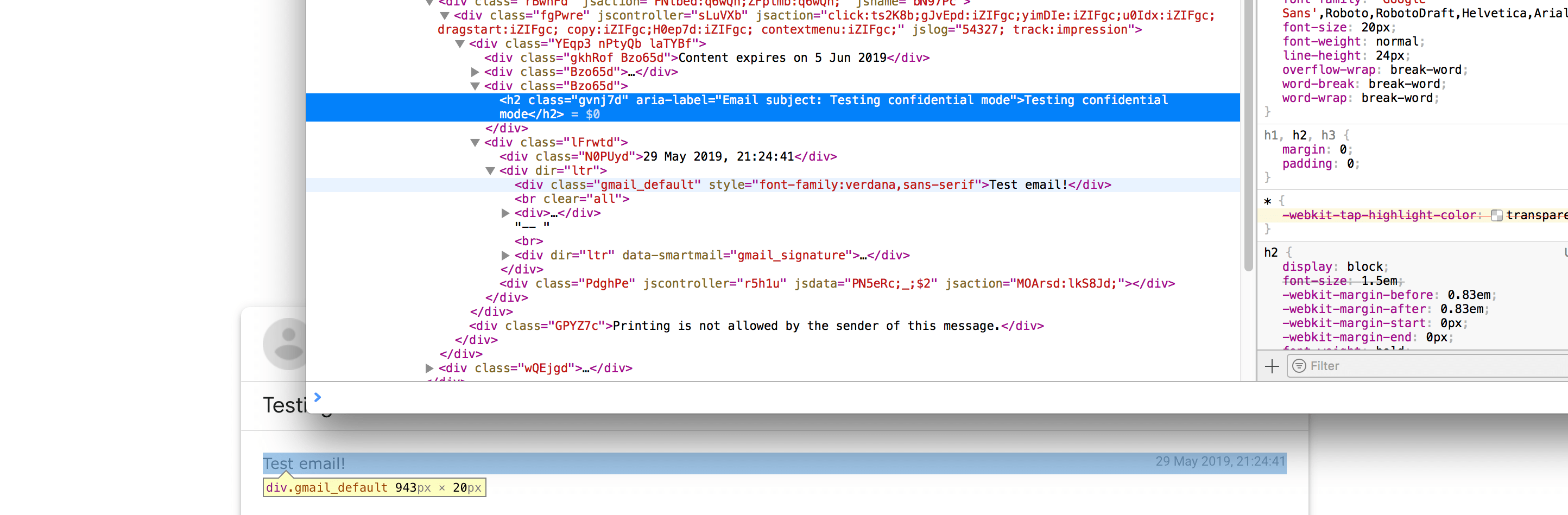
So yes this may be a nice feature to send time-limited emails and to prevent the casual user from being sneaky, but it won't ultimately prevent anyone from overcoming controls that Google set in place. The best part of this feature is probably recipient identity validation rather than the time limitation or copy/paste protections. Since the recipient is asked to confirm their identity, you can be guaranteed that it will be only them that can view the email, and that's good to have sometimes.
-i
