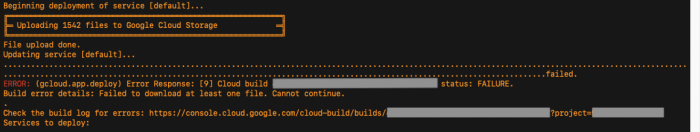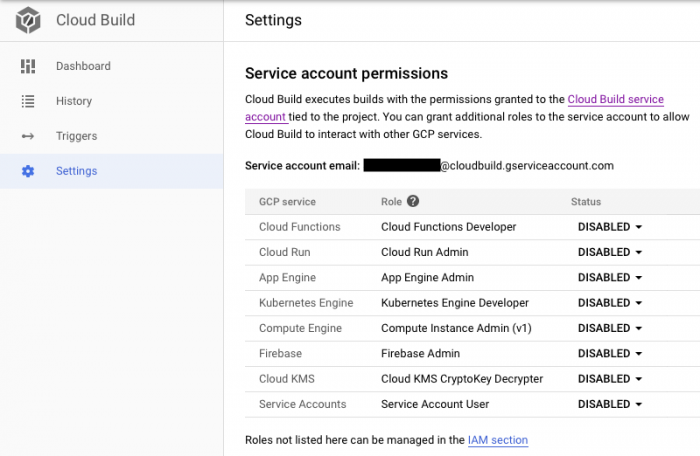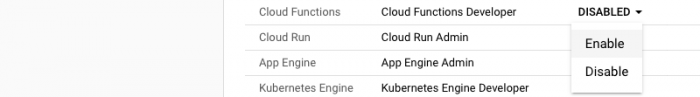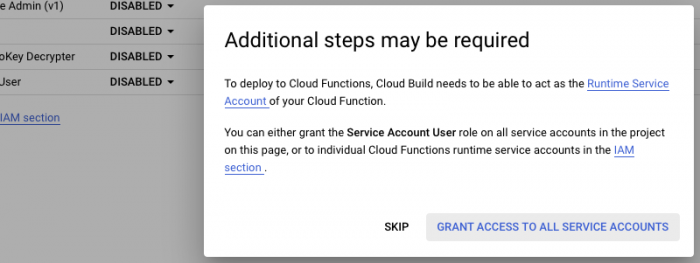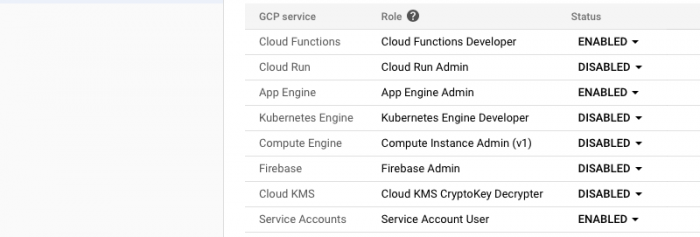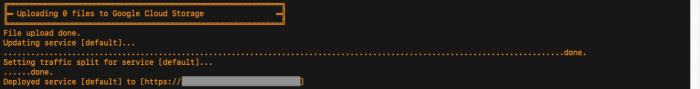Error
ERROR: (gcloud.app.deploy) Error Response: [9] Cloud build xxxxxxxx-xxxx-xxxx-xxxx-xxxxxxxxxxxx status: FAILURE.
Build error details: Failed to download at least one file. Cannot continue.
Checking the build log (linked to in the error message from gcloud) gave me a bit more information...
Build Log
starting build "xxxxxxxx-xxxx-xxxx-xxxx-xxxxxxxxxxxx"
FETCHSOURCE
BUILD
Starting Step #0 - "fetcher"
Step #0 - "fetcher": Already have image (with digest): gcr.io/cloud-builders/gcs-fetcher
Step #0 - "fetcher": Fetching manifest gs://staging.xxxxxxxx.appspot.com/ae/ac7d652c-04e0-426e-a767-7d6ddb3ffaf5/manifest.json.
Step #0 - "fetcher": Processing 1558 files.
Step #0 - "fetcher": Failed to fetch gs://staging.xxxxxxxx.appspot.com/7ff56cf0fa9a3bbee7598cbe74d6f167e9ca6794, will no longer retry: Access to bucket staging.xxxxxxxx.appspot.com denied. You must grant Storage Object Viewer permission to [email protected]
...
Finished Step #0 - "fetcher"
ERROR
ERROR: build step 0 "gcr.io/cloud-builders/gcs-fetcher" failed: step exited with non-zero status: 1
From the log it was quite obvious what I didn't do, yes I should have set up all the account permissions when I received that email from Google! Anyway this page details the process - Setting service account permissions and also this one - Deploying to App Engine
As expected my Cloud Build settings had everything disabled (which is the default)...
I Enabled the Cloud Functions service, which prompted me to enable Service Accounts too. I also enabled App Engine.
Once all of that was done, I tried deploying my app again...and it worked!
-i